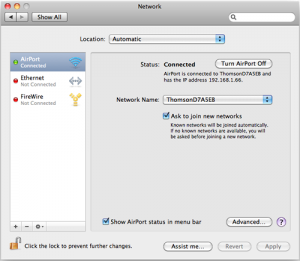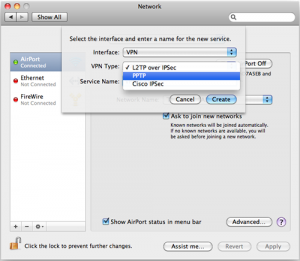This tutorial shows how to setup a PPTP connection on Snow Leopard.
- Open system preferences and click onto ‘Network’.
- Click the ‘+’ button on the network connections panel.
- From the drop down menu select ‘VPN’ followed by ‘PPTP’ then click ‘Create’.
- Enter the VPN server that you wish to connect (you must choose one from intervpn) into the ‘Server Address’ field and the account username in the ‘Account Name’ field then click the ‘Authentication Settings’ button.
- Enter your ‘Password’ and click ‘OK’.
- Click the ‘Advanced’ button.
- Tick ‘send all traffic over VPN connection’, press ‘OK’.
- Click ‘Apply’.
- Leave the ‘Show VPN status in menu bar’ box ticked and press ‘Connect’.
- You should be able to Connect/Disconnect to the server from the menu bar.