
Netflix is the most extensive catalog of high quality movies and Tv shows on the web, offers Official and legal streaming and give their users the opportunity to Watch their favorites Movies & TV Shows Online or Streaming right to their TV via Xbox, Wii, PS3 & many other devices. Netflix is available only in the United States, Canada, Denmark, Finland, Norway, Sweden, Brazil, Argentina, Mexico, UK and Ireland. Netflix account holders who travel outside allowed countries find themselves restricted to enter to Netflix and can’t use all their mobile and Tablet Apps (iPhone, iPad, Android, Windows Phone, BlackBerry Playbook) or to stream to Television (Xbox, playstation).
So while travelling outside US the way to unblock and bypass restriction message “Sorry, Netflix is not available in your country yet.” or for their old members who travels outside “Sorry, Netflix hasn’t come to this part of the world” you have to use an iP of one of Netflix allowed countries. So in our tutorial we will try to explain how you can access to Netflix and how to sign up and get a free account to enjoy your favorite movies and TV Shows for free using a VPN solution during your sojourn outside US. You can choose one from our VPN providers list.
In our Example we picked a USA IP using iPVanish, we recommend ExpressVPN or one of these VPN to unlock Netflix US Library:
For installation, you can consult our VPN SET UP page or your provider site under Setup section.
Unblock US Netflix using VPN Solution
. Screenshot of Netflix site Before using VPN (Sorry, Netflix is not available in your country yet.):
. Screenshot of VPN client of iPVanish installed:
. US VPN server connected:
. Screenshot of Netflix After installing and connecting to VPN:
. Sign up for a free 1 month Netflix account using VPN: Create your account using your credit card or your paypal and continue by clicking in “Start membership” (Netflix WILL NOT CHARGE YOU), You can cancel at anytime during your free period from your account setting.
. Continue by clicking in “No thanks”
. Account ready to use, click continue
. Click continue
. Select your devices and continue
. Choose 5 you liked to personalize your home page and click continue
. Now this is your home page ready to stream your favorite movies
. Now we have picked a movie to stream it, always using our VPN
. Enjoy your favorite movies, with HD quality
. Old Netflix members who travels outside allowed countries can bypass blocked message “Sorry, Netflix hasn’t come to this part of the world” by using VPN than sign in directly to their accounts and enjoy.
. To search for specific subtitles language go to “watch instantly” and click “subtitles and captios”
. To search for specific audio language like “french” go to “search” and put “french-language movies”
. Click “see all”
. Now this is a list of french movies languages





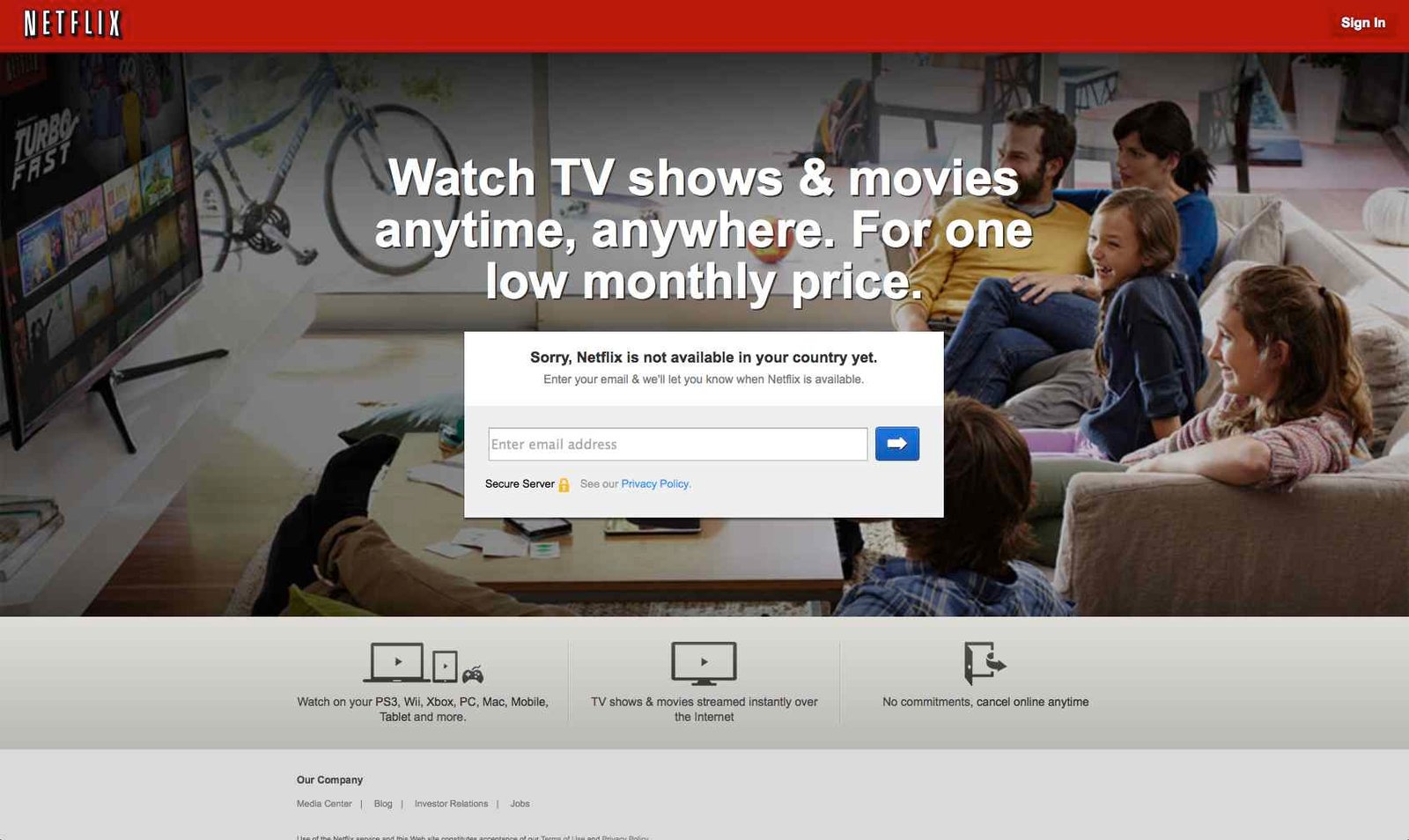



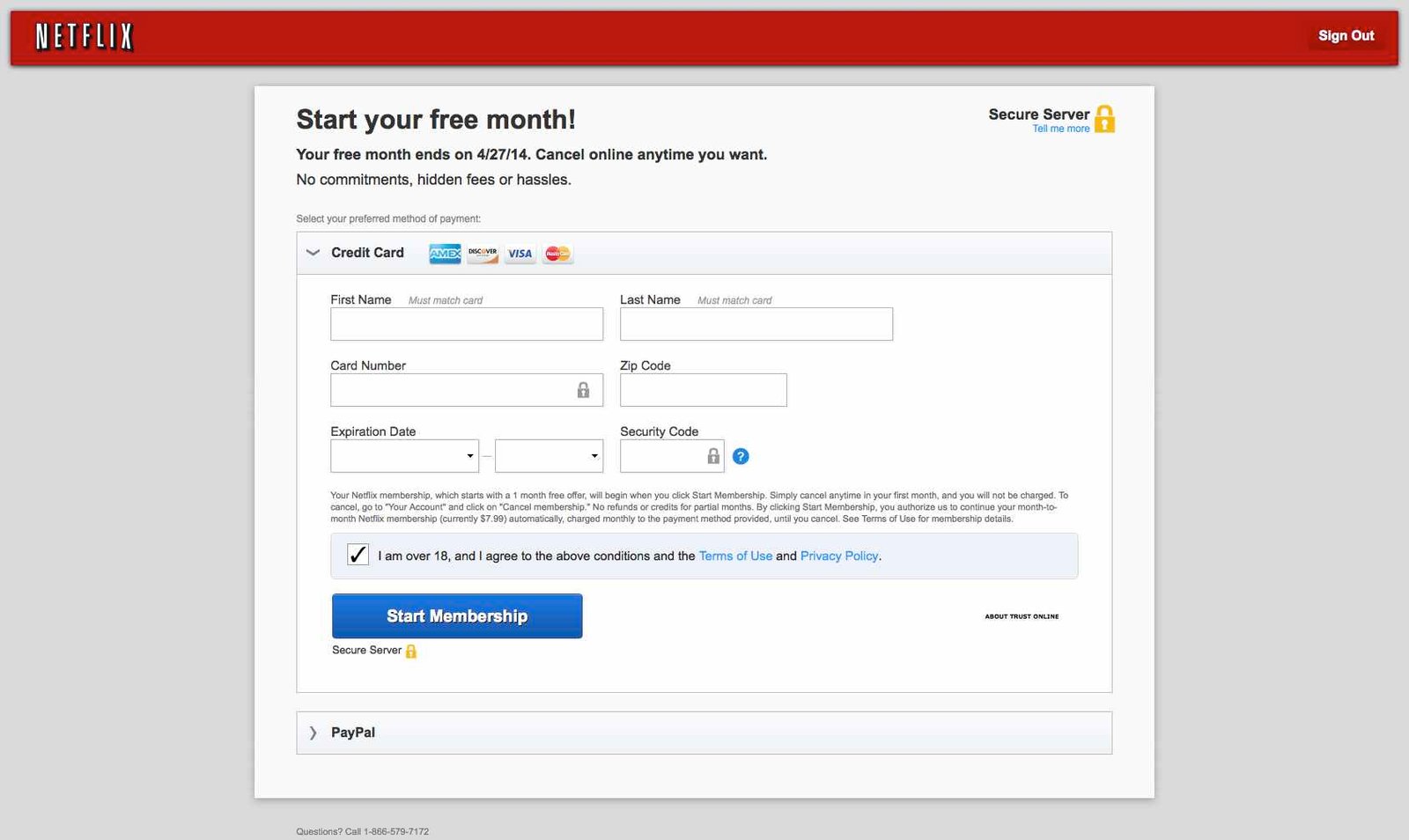
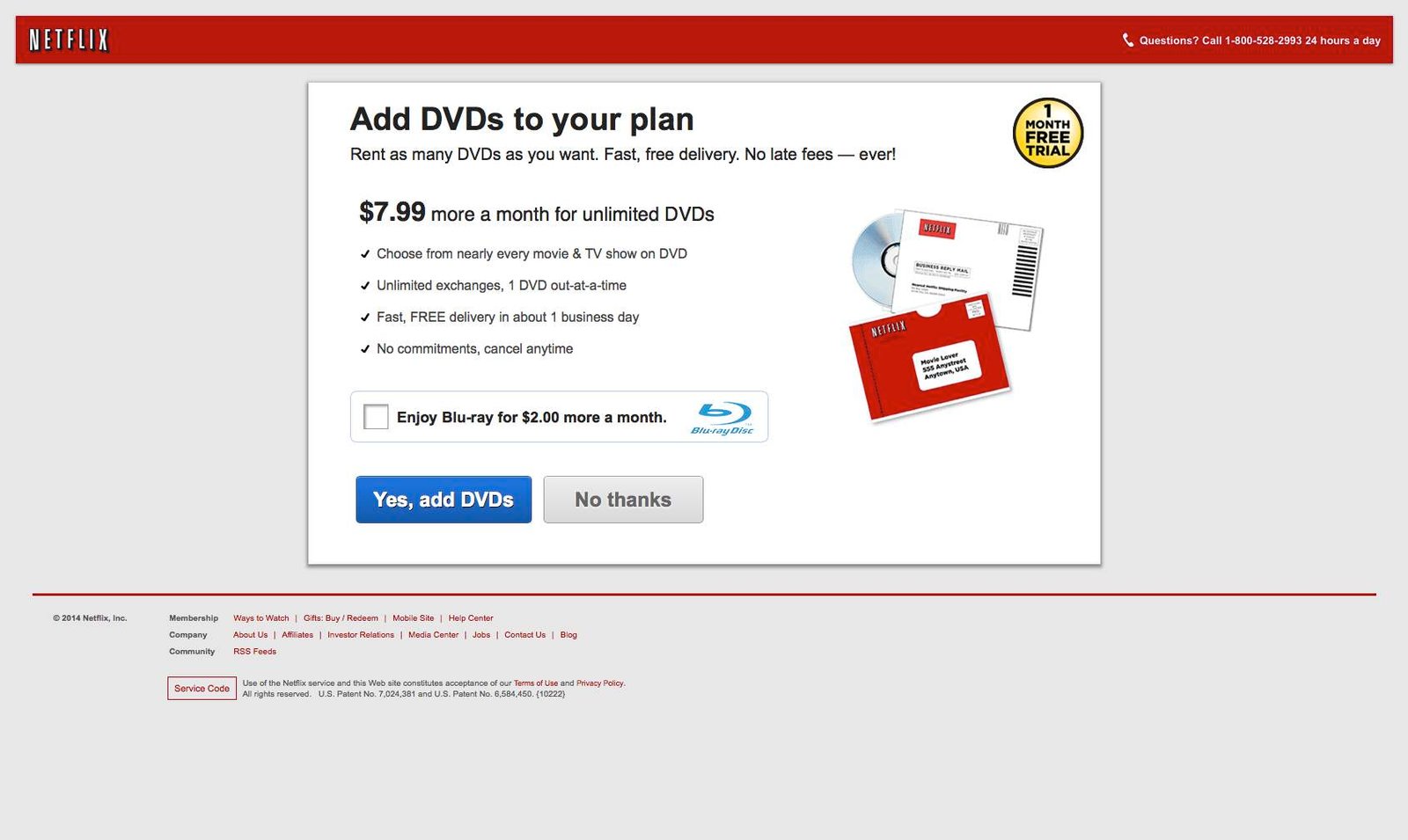
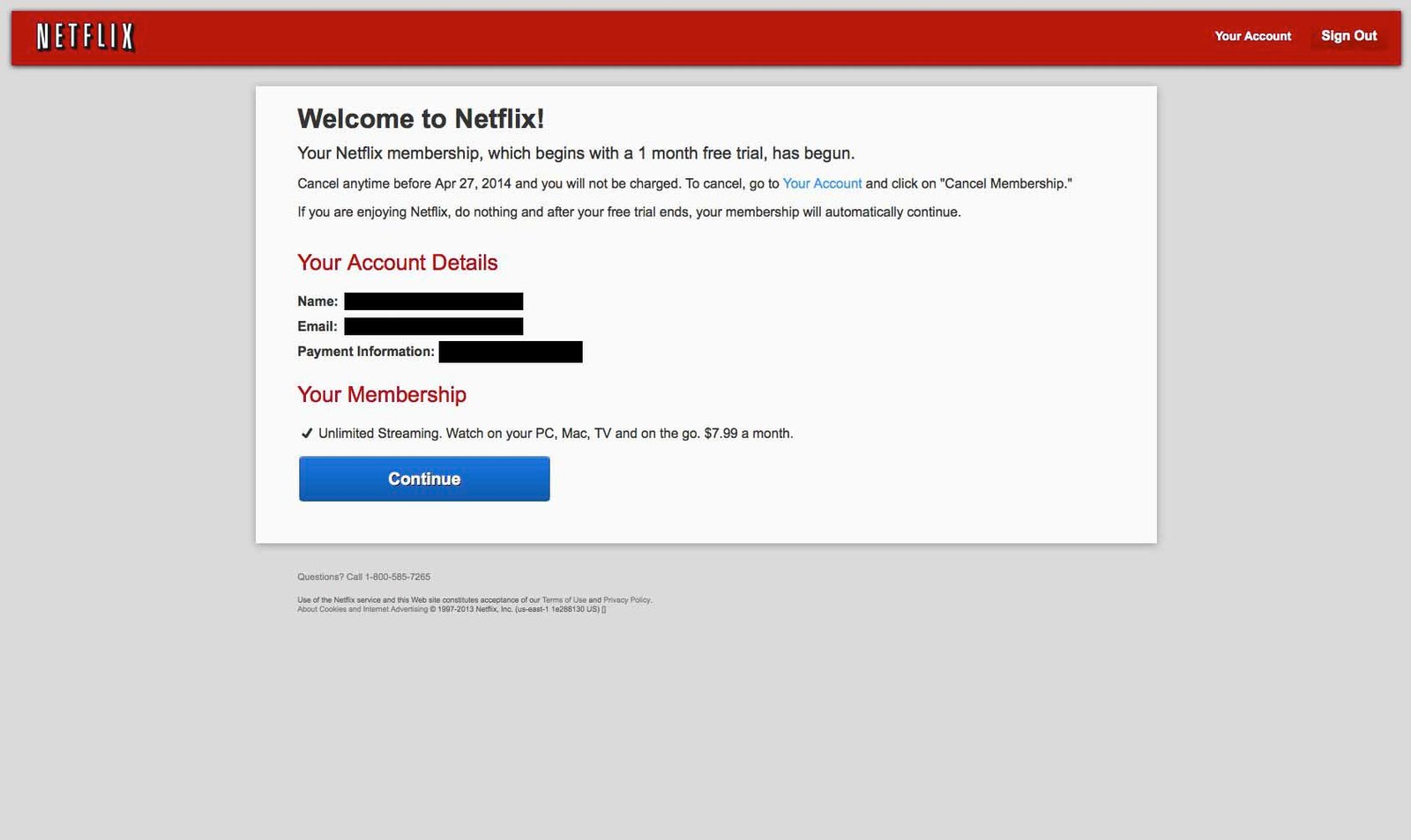
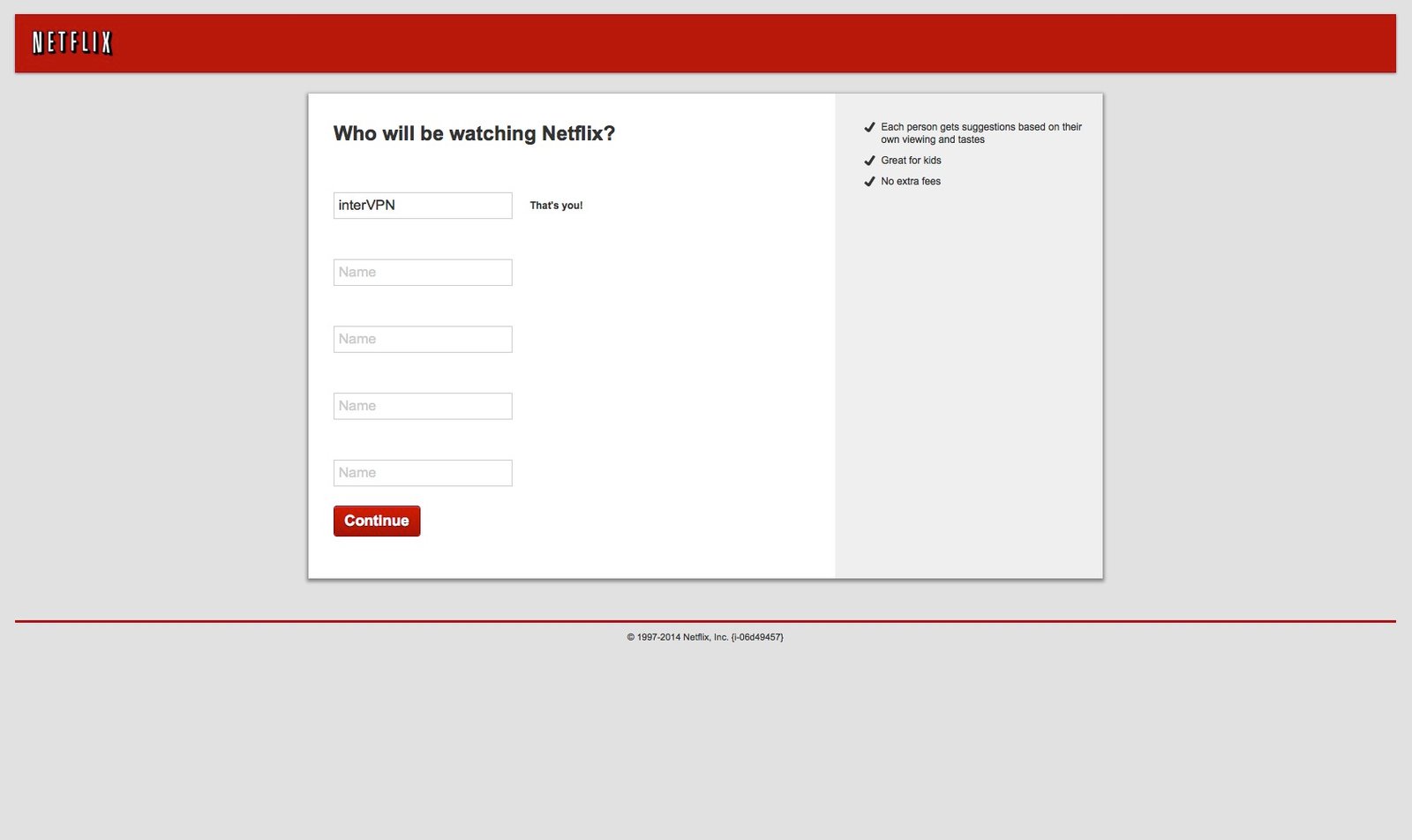







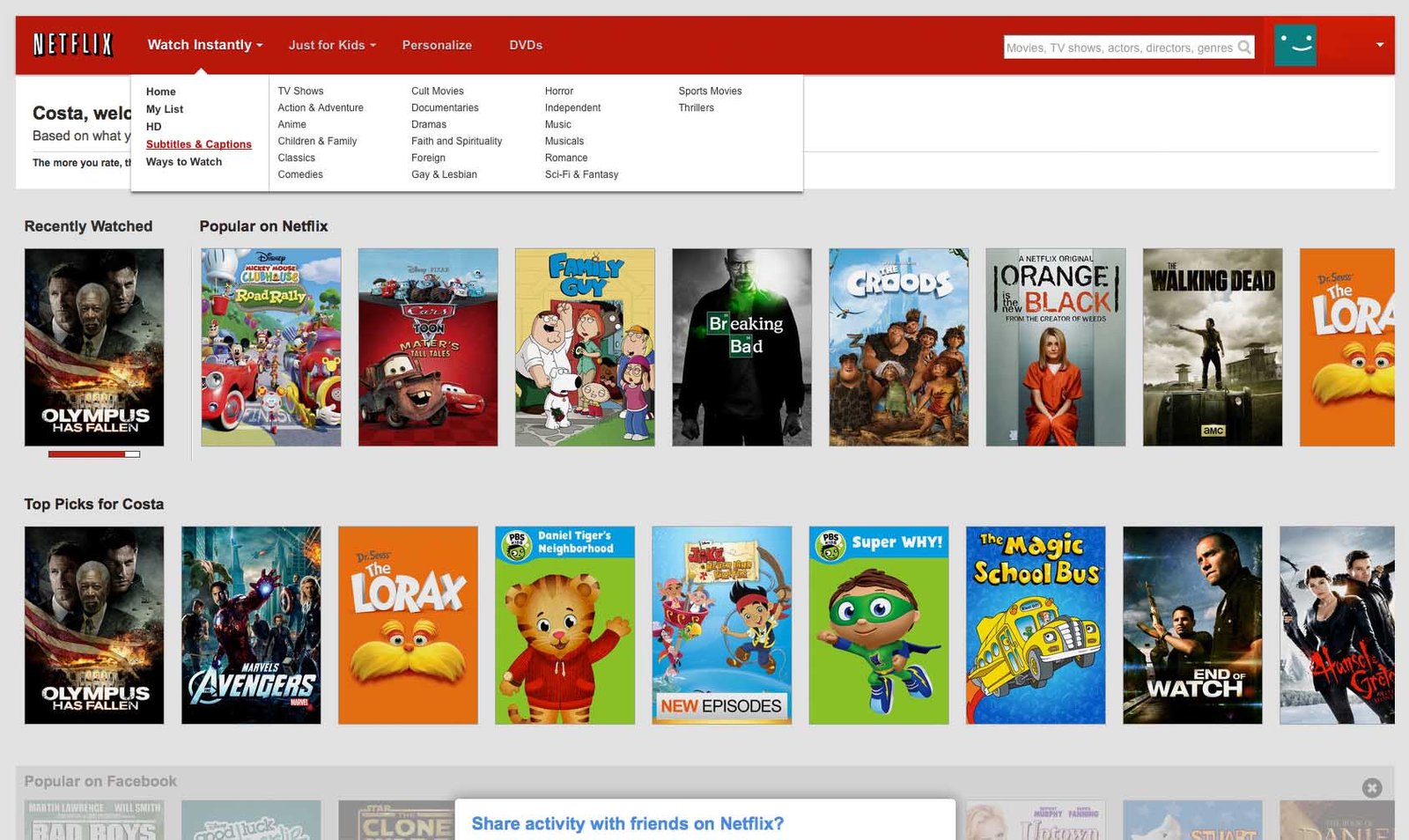
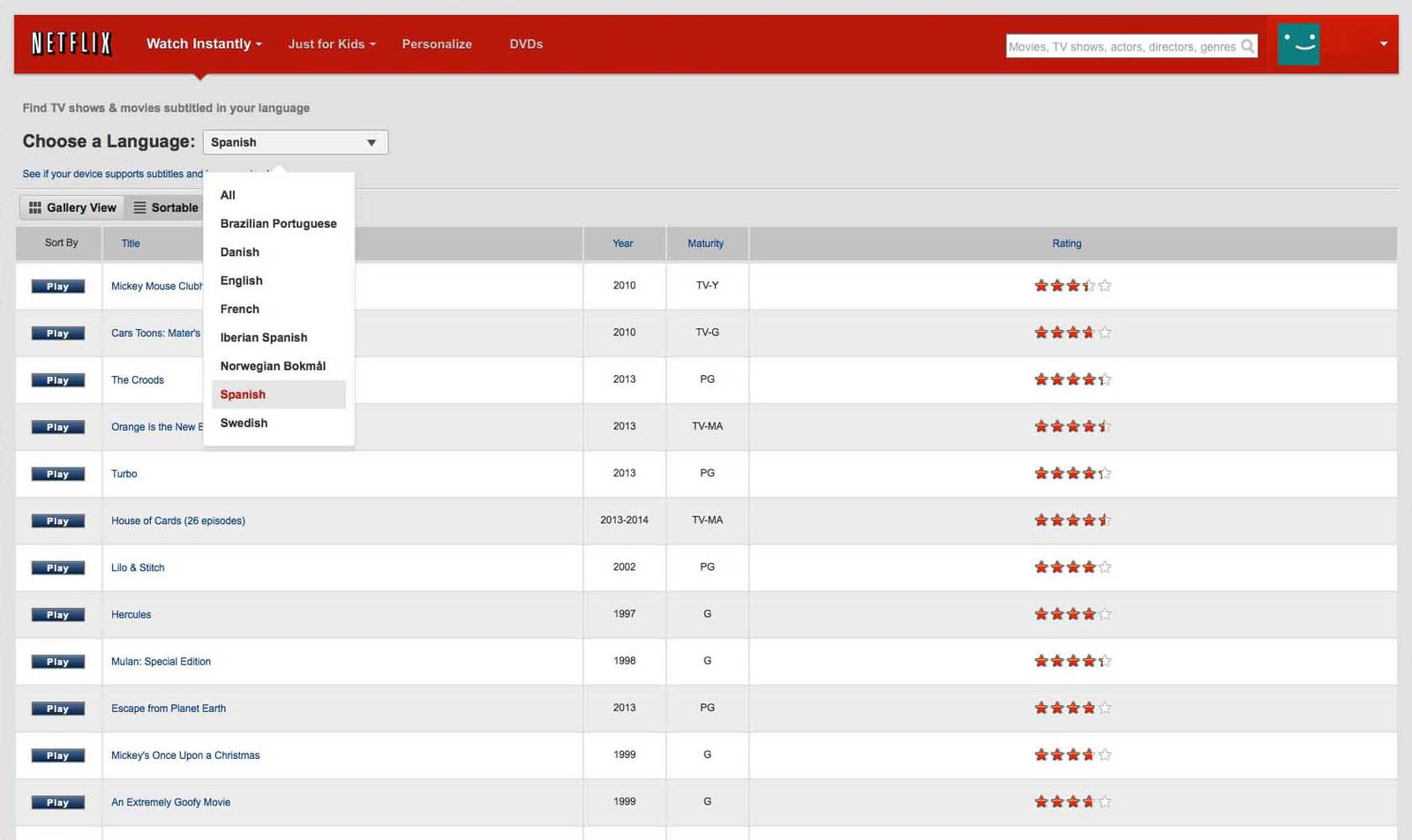
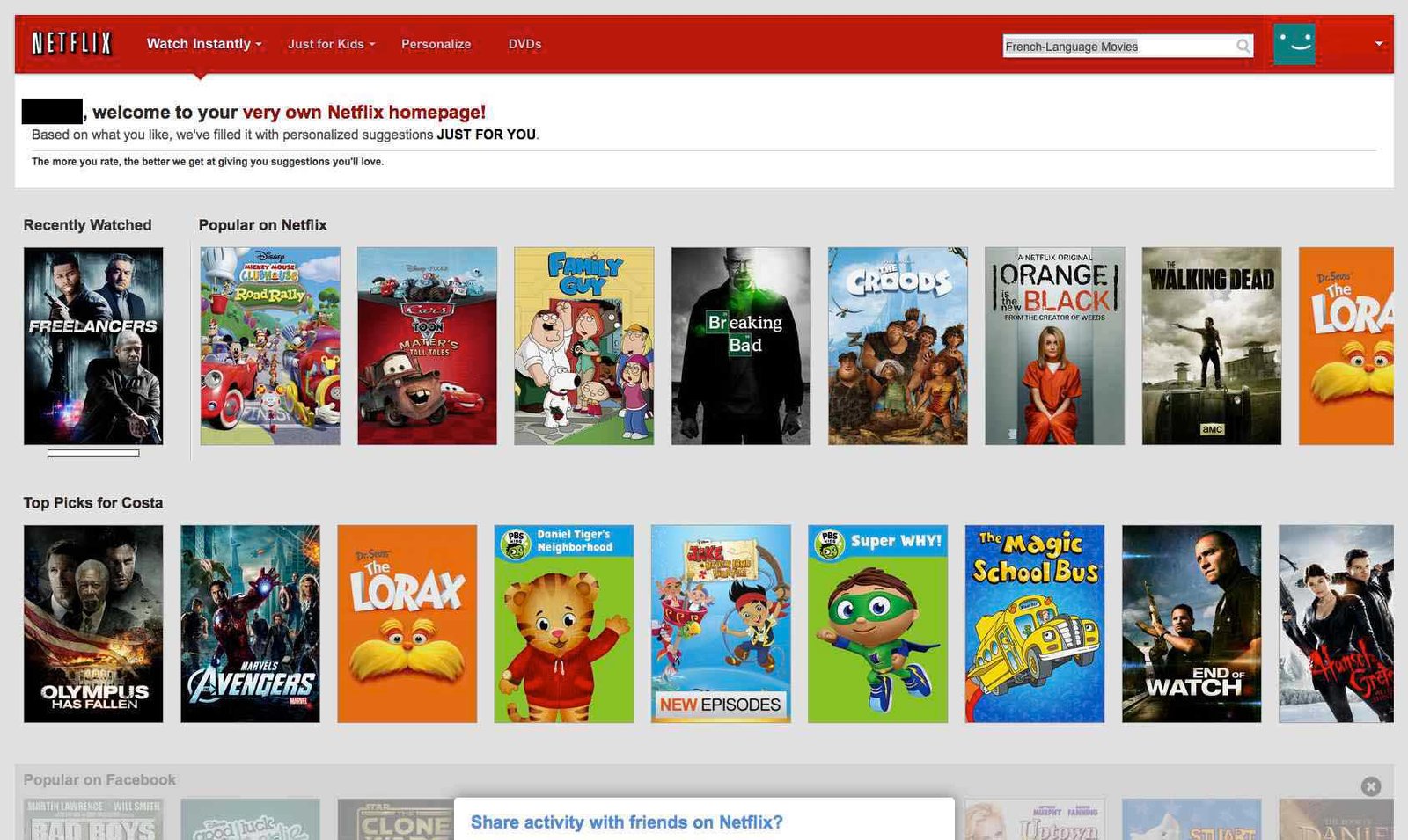
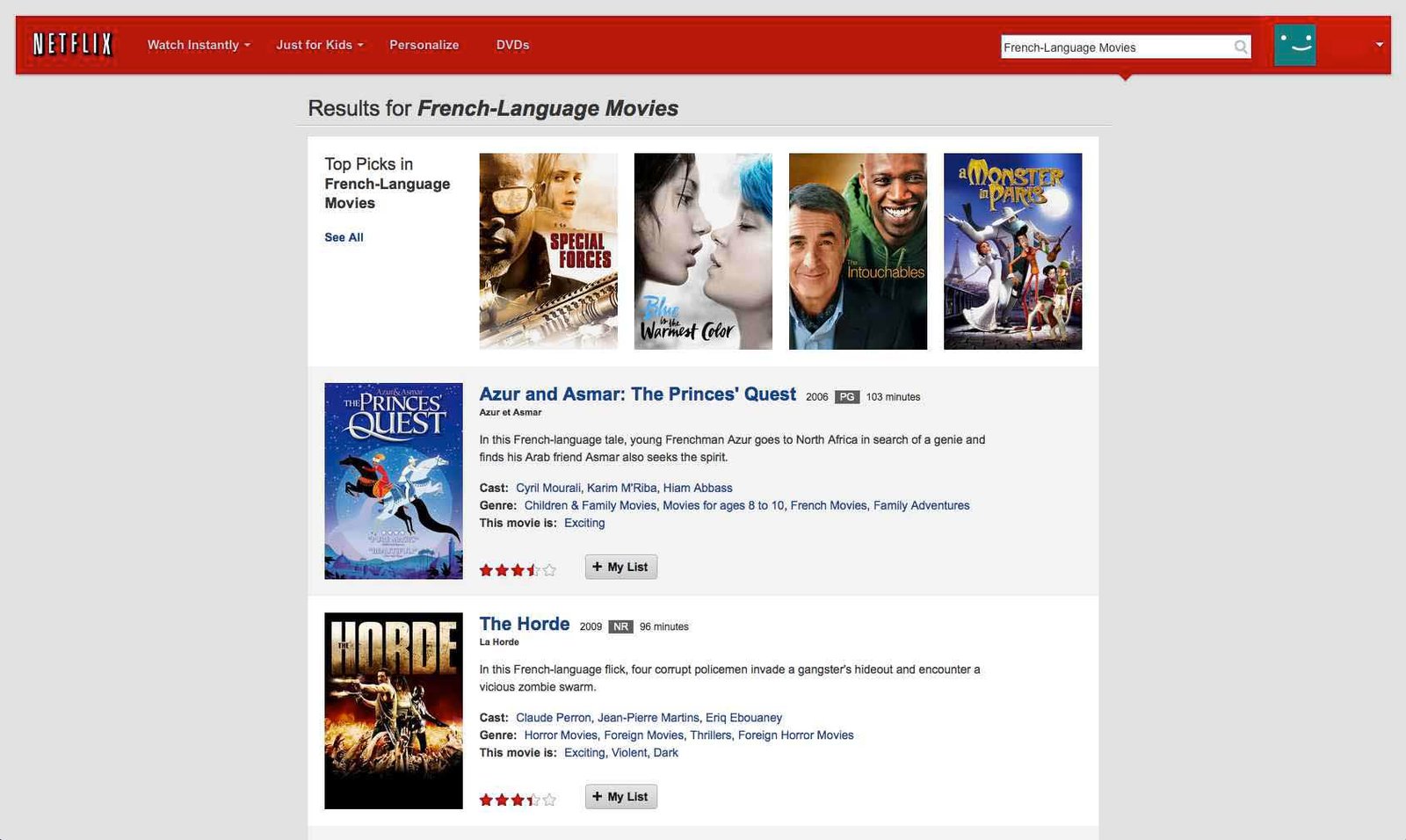
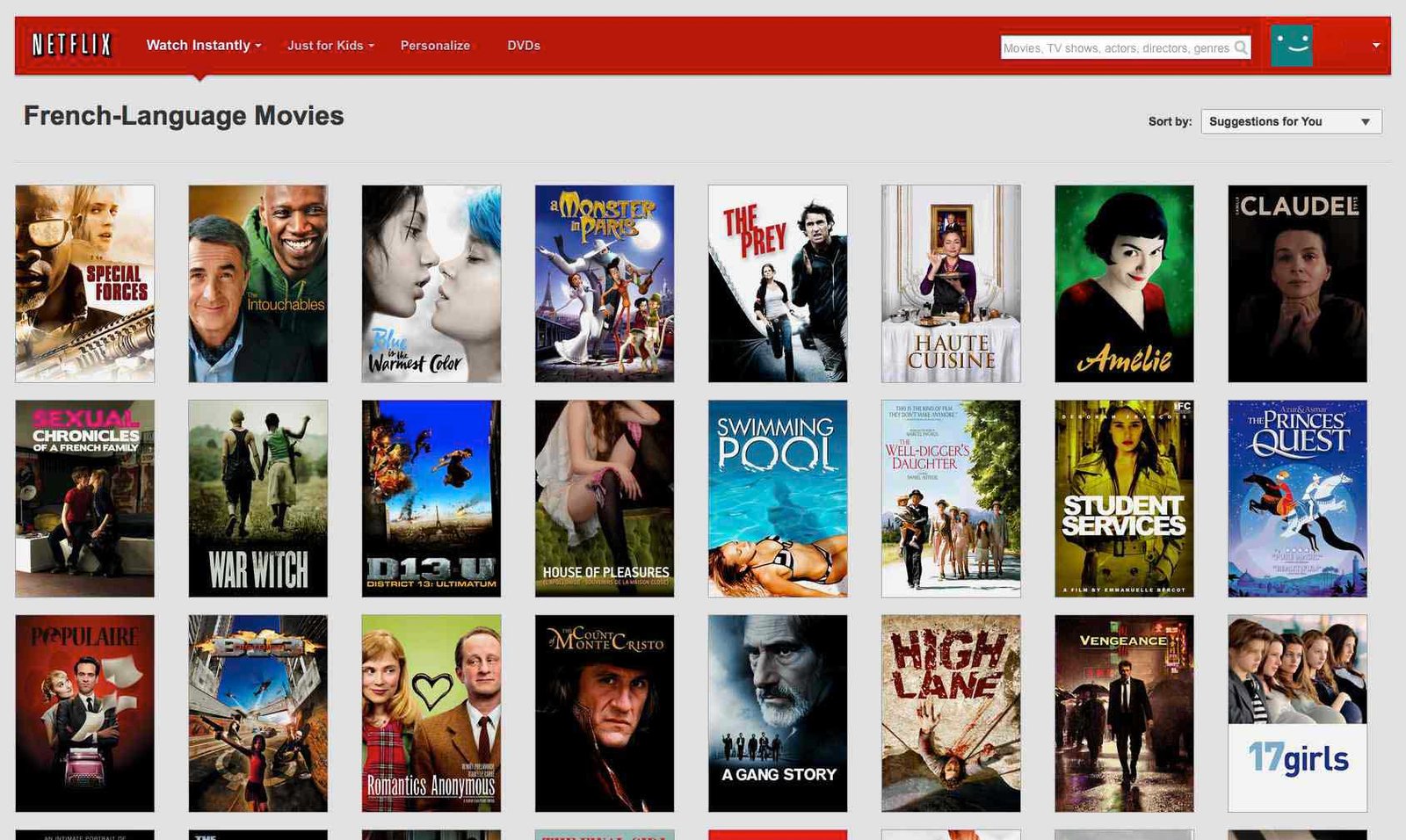




The only VPN That could still bypass netflix till date, click on my username and see review website beside it, the most ranked vpn there, is the only vpn that works better for netflix