
Hulu is an online video service that offers to their users a selection of hit TV shows, clips, movies and more Official and legal streaming on the free to their TV via PS3, PS4, Xbox, Wii and many other devices like iPhone, iPad and Android tablets and phones. Hulu is available only in the United States. Hulu account holders who travel outside US find themselves restricted to enter to Hulu Plus and can’t use all their Hulu Plus mobile and Tablet App (iPhone, iPad, Android, Windows Phone, BlackBerry Playbook) or to stream to Television (Xbox, playstation).
To unblock and bypass restriction message “We’re sorry, currently our video library can only be streamed within the United States.” (for new users or for old members who travels outside the USA) you have to use an US iP. So in our tutorial we will try to explain how you can access to Hulu plus and enjoy your favorite movies and TV Shows for free while travelling outside US using a VPN solution. You can choose one from our VPN providers list.
In our Example we picked a USA IP using PureVPN, we recommend these providers :
For installation, you can consult our VPN SET UP page or your provider site under Setup section.
Unblock Hulu Plus using VPN Solution
. Screenshot of Hulu plus site Before using VPN (We’re sorry, currently our video library can only be streamed within the United States.):
. Screenshot of VPN solution installed:
. US VPN server connected:
. Screenshot of Hulu Plus after installing and connecting to VPN:
. Now we have picked a movie to stream it, always using our VPN







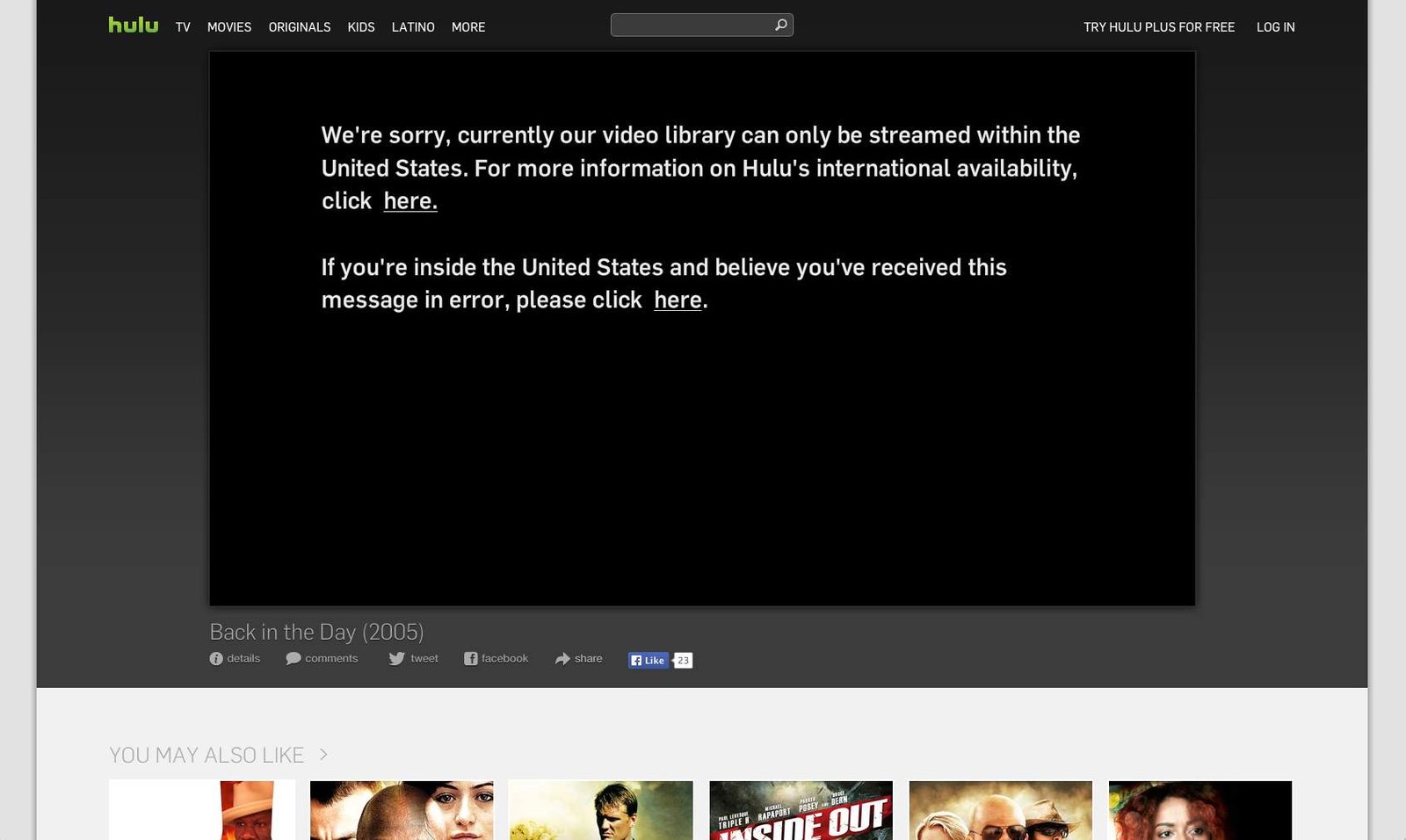

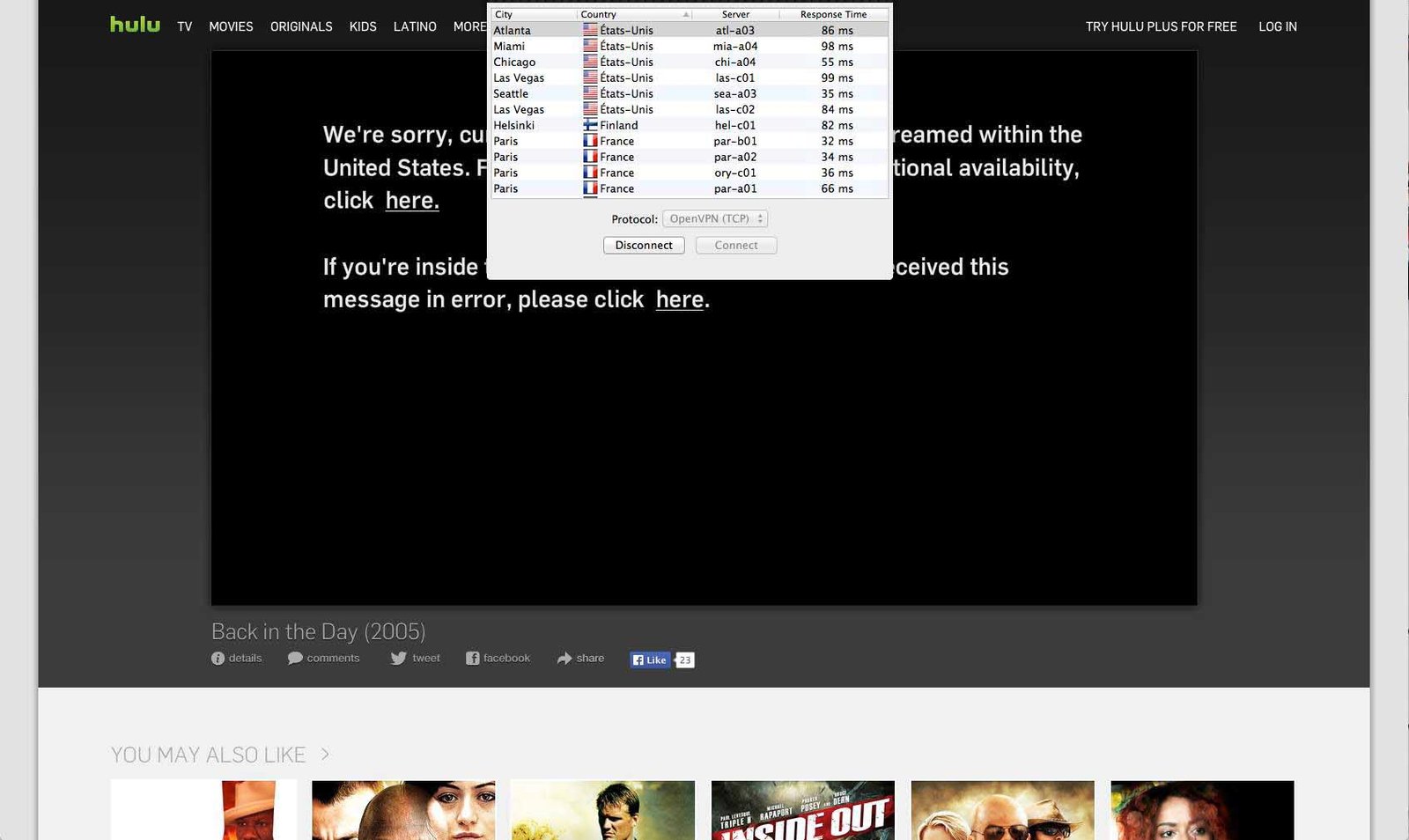
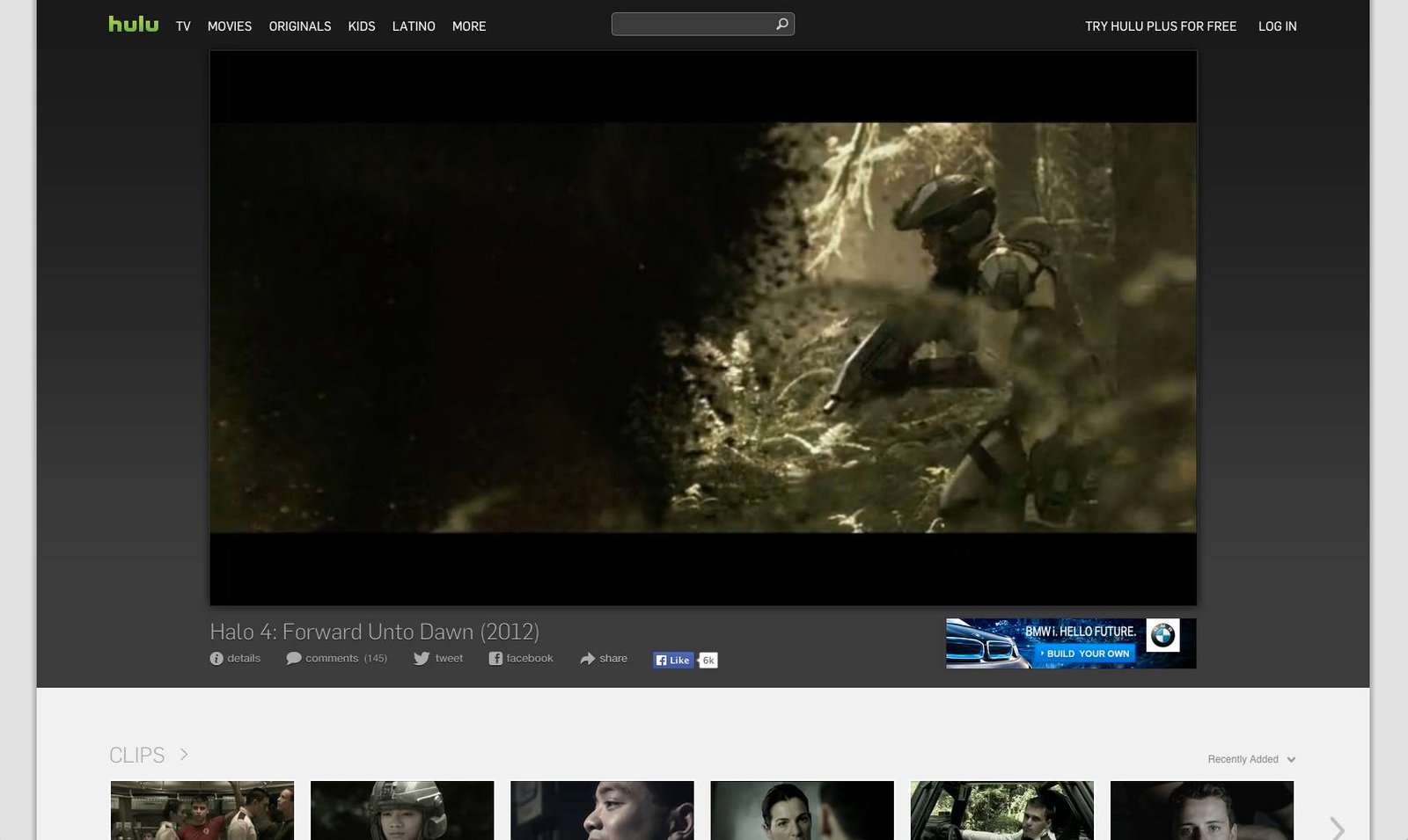





I am trying to watch Korean series on Viki and it blocks my country.. Just glad I got Astrill and finds a server in SG where Viki works.
I am an Astrill user and never had any issues accessing Hulu. It works like a charm.
I recommend PureVPN. Hulu working good with it