
ITV Hub is the streaming service of ITV Channels. It lets you watch the Livestream of ITV, ITV2, ITVBe, ITV3, ITV4, CITV at the same time as it airs on TV. ITV is an official broadcaster of famous sports events, like Wimbledon, UEFA Euro 2020, the Olympic Games, the FIFA World Cup, and many other competitions.
You can also catch up on programs you’ve missed from the previous 30 days through your TV, computer, or on the go with iOS and Android devices. In addition, you will find free streaming of full replays and highlights of sports events, plus a big library of on-demand videos content, movies, and shows available for UK residents. But what about British people traveling abroad? Is ITV Hub available outside the UK?
How to Watch ITV Hub outside UK?
1- Download and instal ExpressVPN
2- Connect to a server from UK
3- Go to ITV Hub site
4- Select an ITV live channel or on-demand video
5- Enjoy your ITV Hub streaming!
ITV fans traveling outside the UK; are restricted from streaming ITV Hub content. Also, they can’t use ITV Hub Apps from their devices abroad. They got Geoblocking Error messages like:
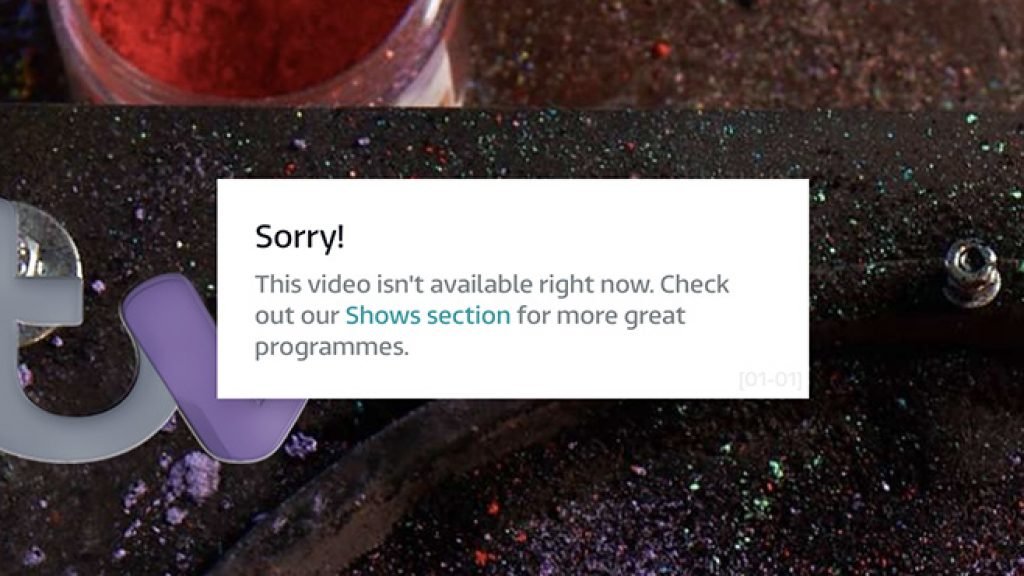
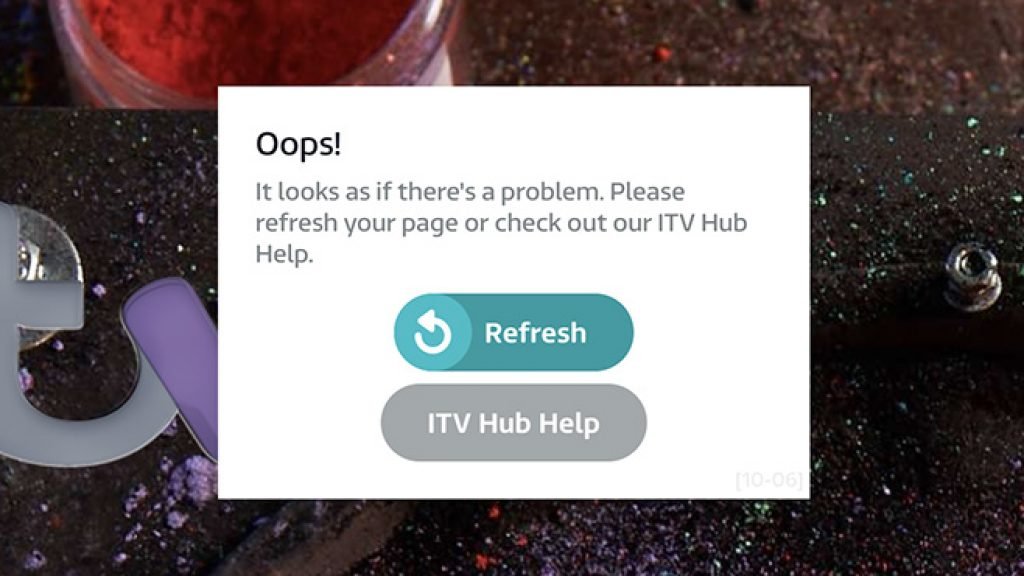
To watch iTV abroad and bypass the geoblocking error message “Sorry, This video isn’t available right now. Check out our Shows section for more great programs.” you have to use a UK IP.
So in our tutorial, we will try to explain how you can access ITV Hub and enjoy your favorite Live programs, TV Shows, Movies, and Sports events for free, using a VPN solution. To successfully bypass Geoblocking-System frequently updated by ITV Hub, we recommend ExpressVPN, as a VPN to watch ITV outside the UK.
How to watch ITV Hub abroad using ExpressVPN?
ExpressVPN can bypass ITV Hub geo-restrictions and let you watch all its streaming services outside UK with high streaming quality.
Save 49% on best VPN for ITV Hub, BBC iPlayer, Netflix, Disney+, and many other streaming services | 30-day money-back guarantee.
In our example, we will test ExpressVPN and we will pick a UK IP to watch ITV outside UK.
• ITV Hub live page before using ExpressVPN:
Geoblocking error “Sorry, This video isn’t available right now. Check out our Shows section for more great programmes.”
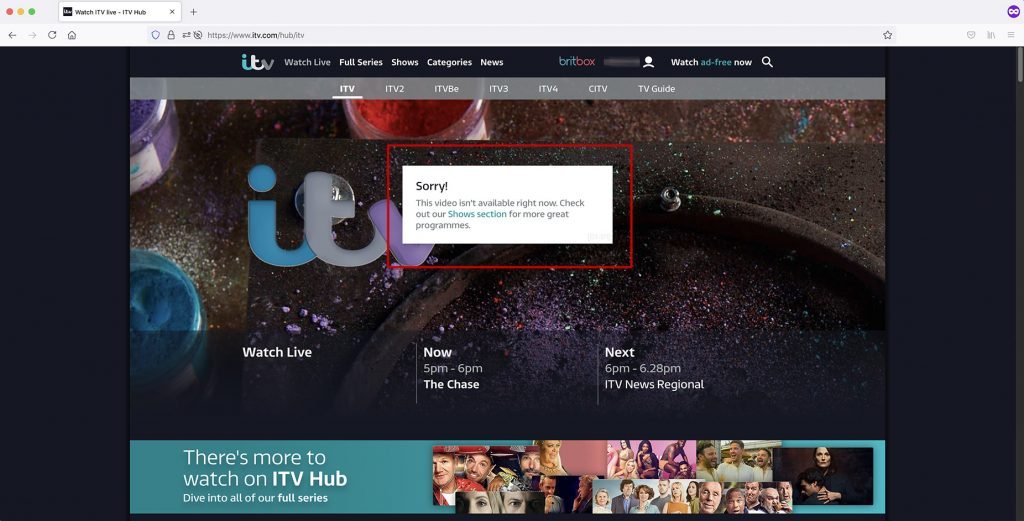
• Open ExpressVPN and connect to a UK server and get a British IP


• Refresh the page and click on Play

• Sign in or create a free account
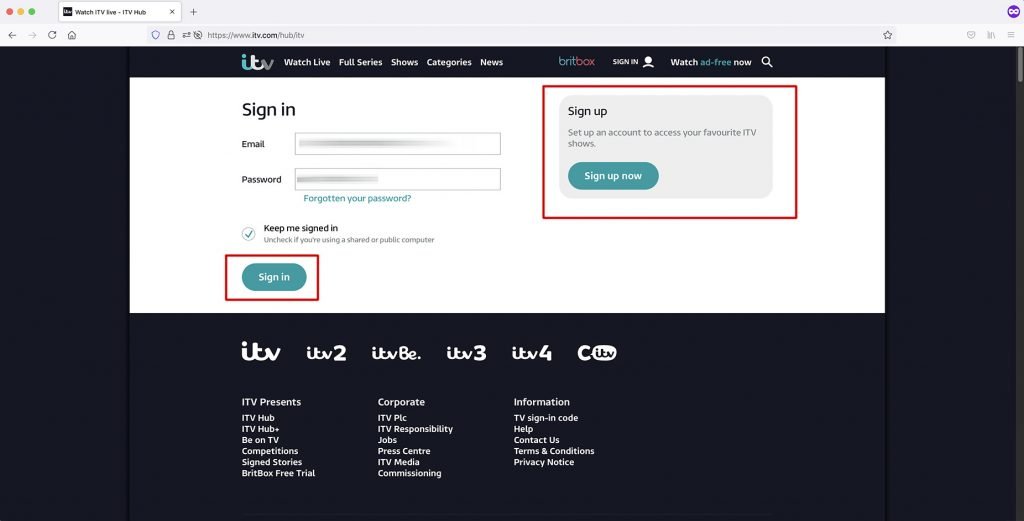
• Now select a live channel and enjoy. ITV live channel working abroad by ExpressVPN
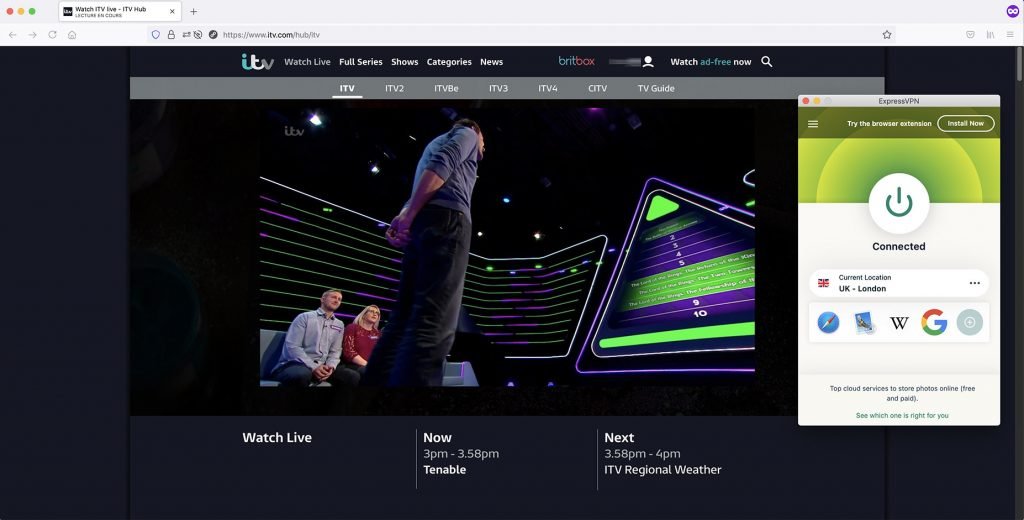
• ITV2 live channel working abroad by ExpressVPN

• ITVBe live channel working abroad by ExpressVPN
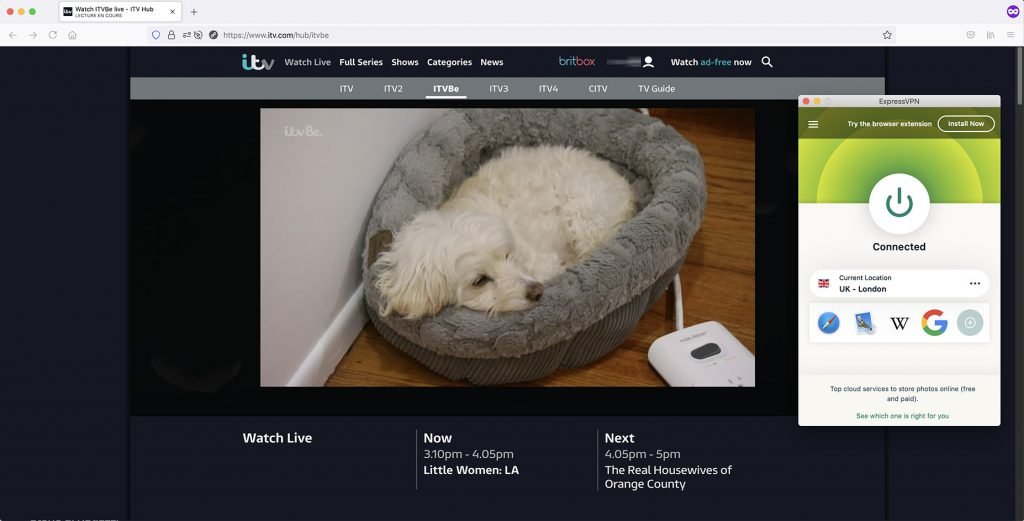
• ITV3 live channel working abroad by ExpressVPN
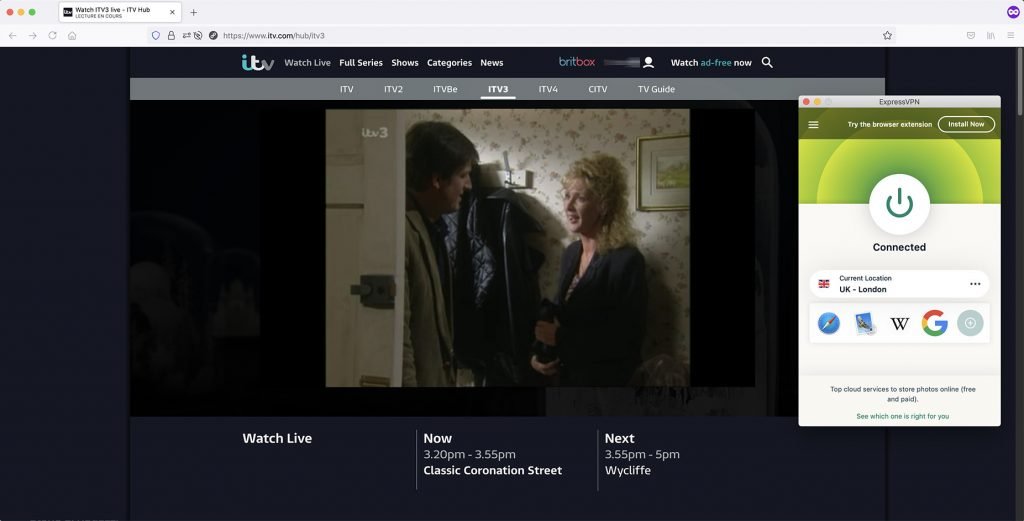
• ITV4 live channel working abroad by ExpressVPN
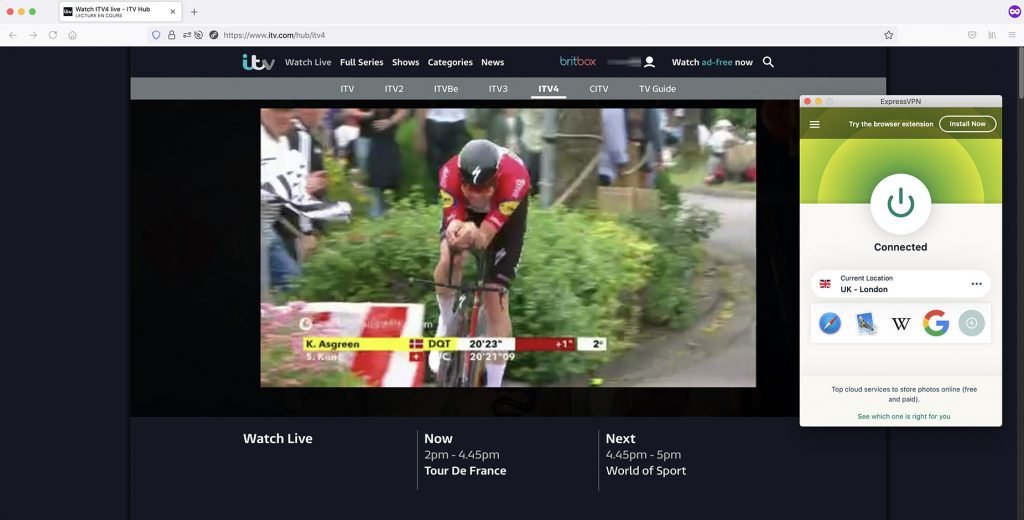
• CITV live channel working abroad by ExpressVPN
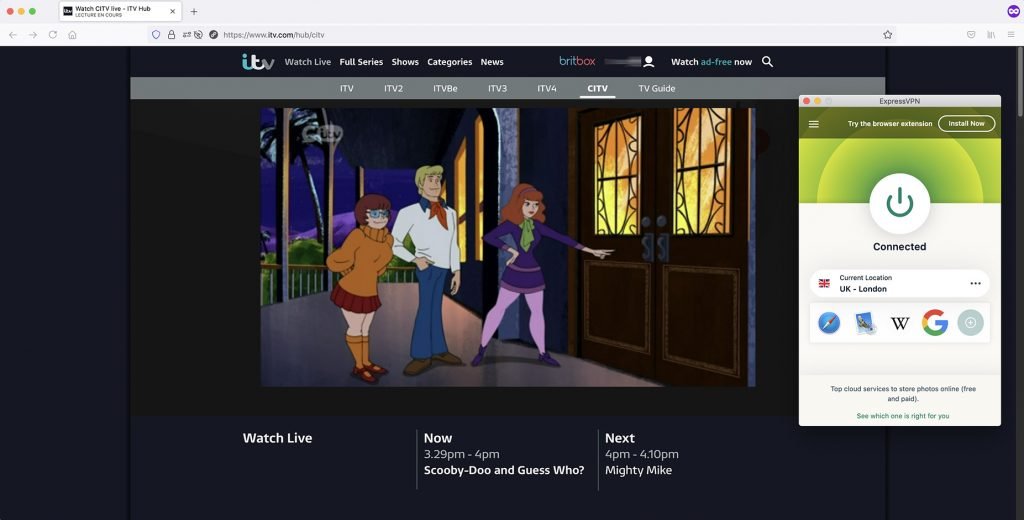
• Full Series on-demand videos working abroad by ExpressVPN






