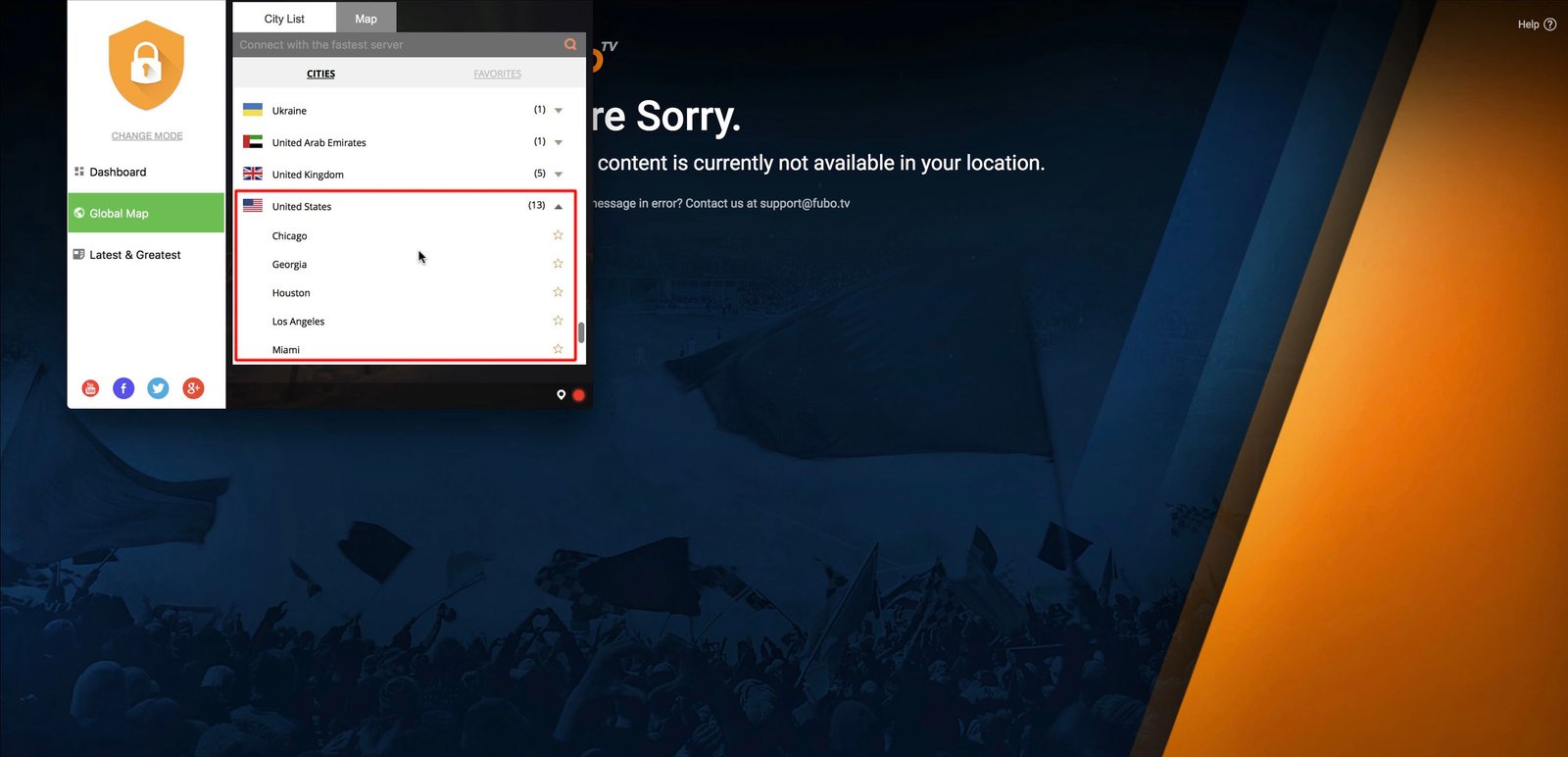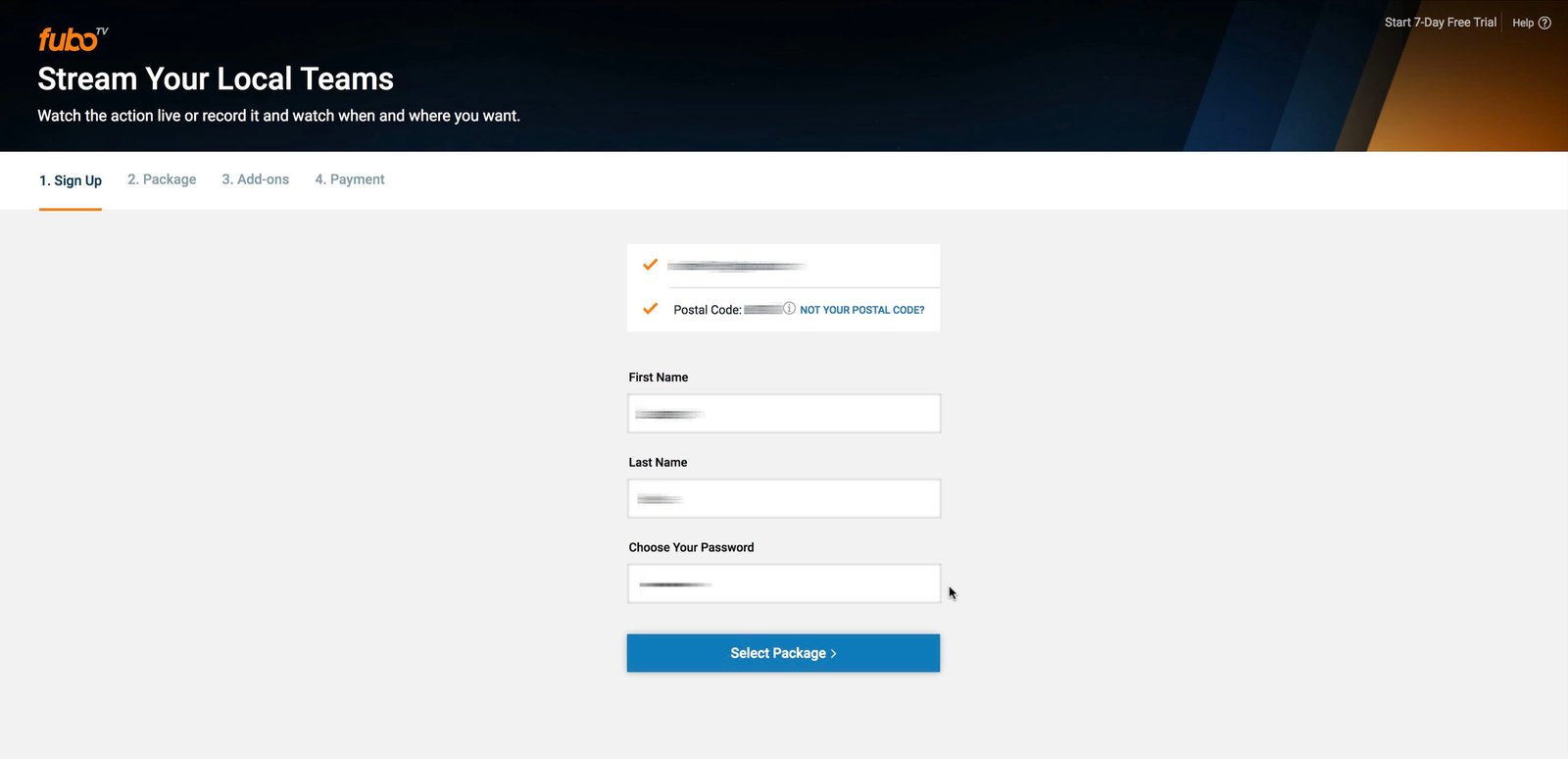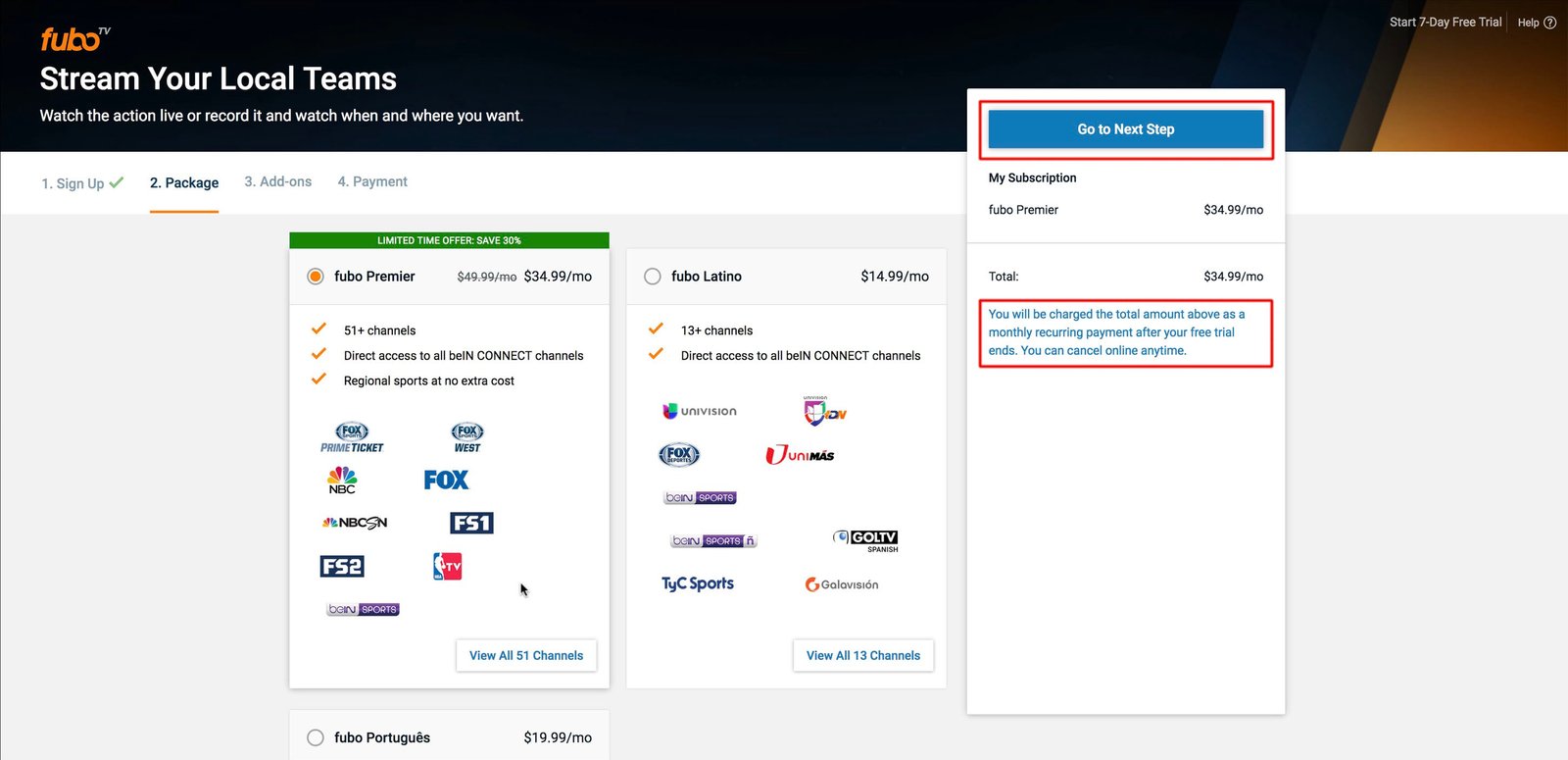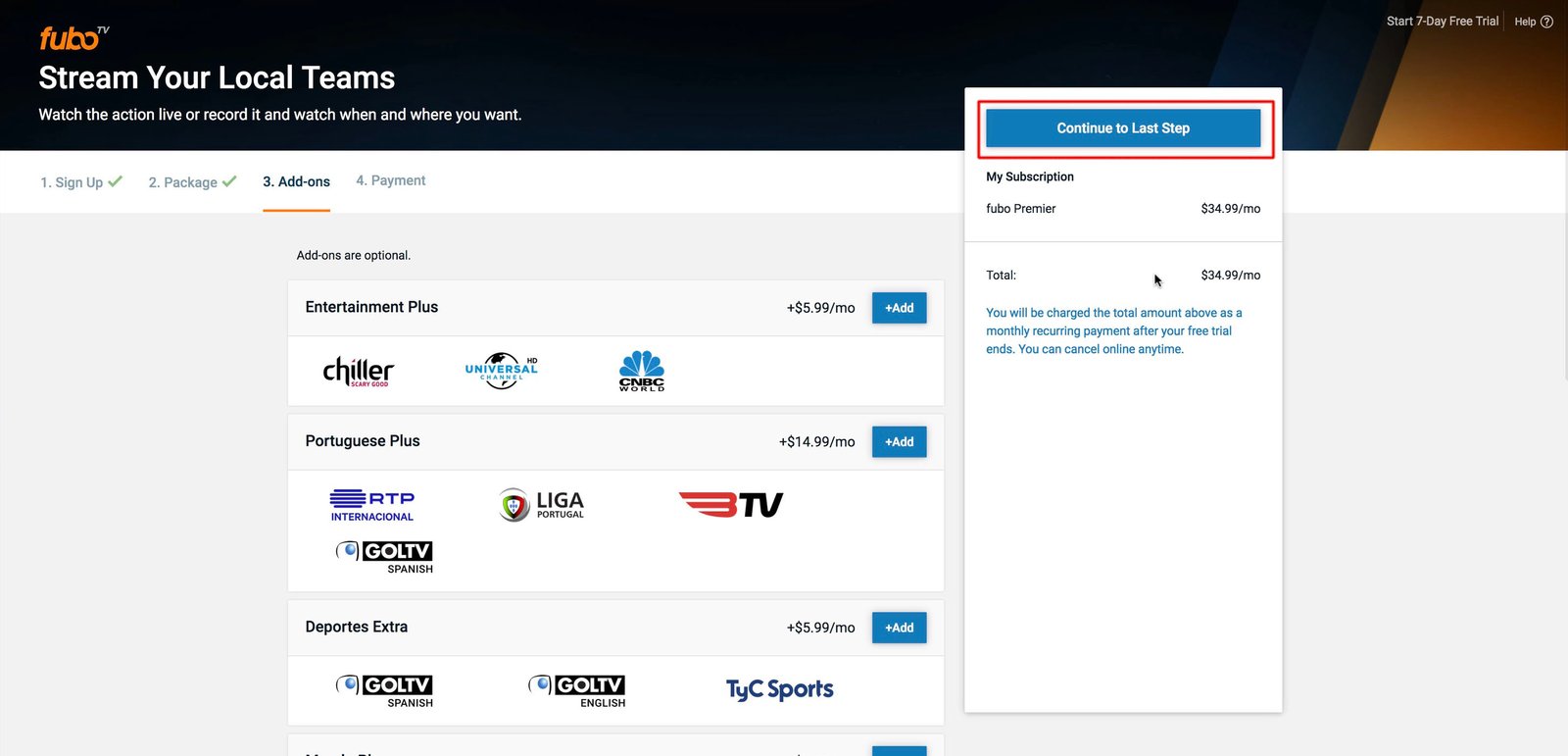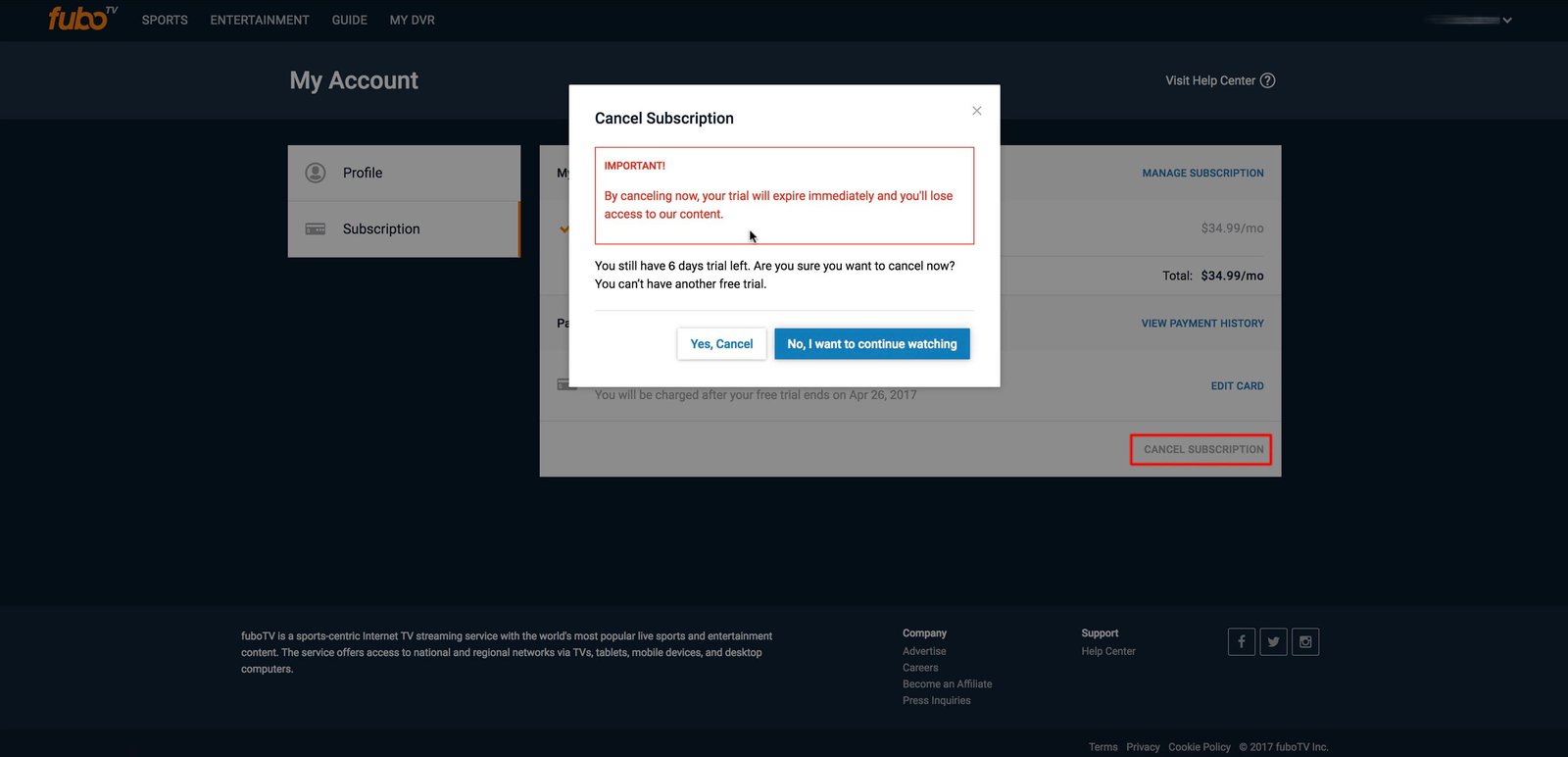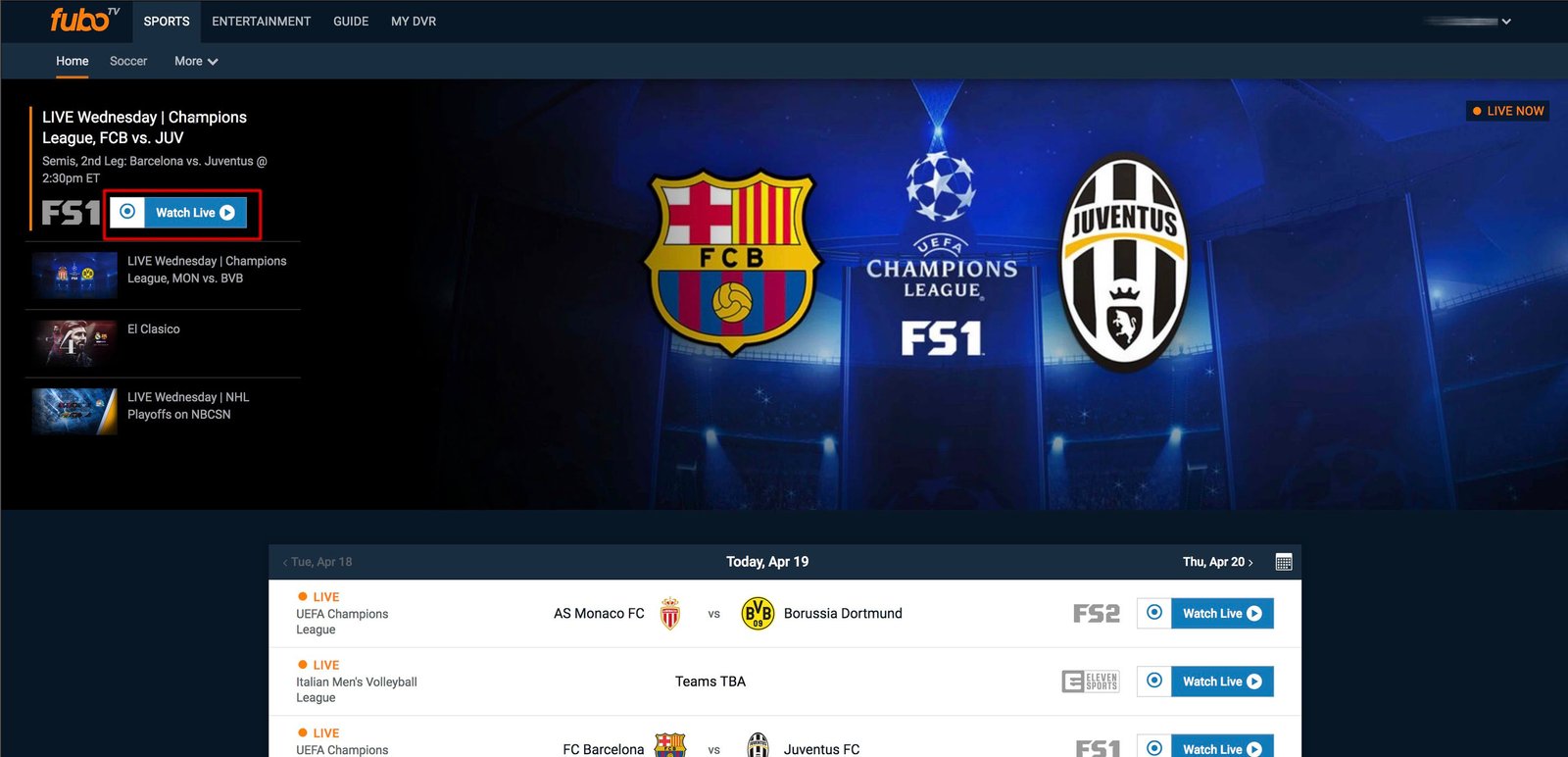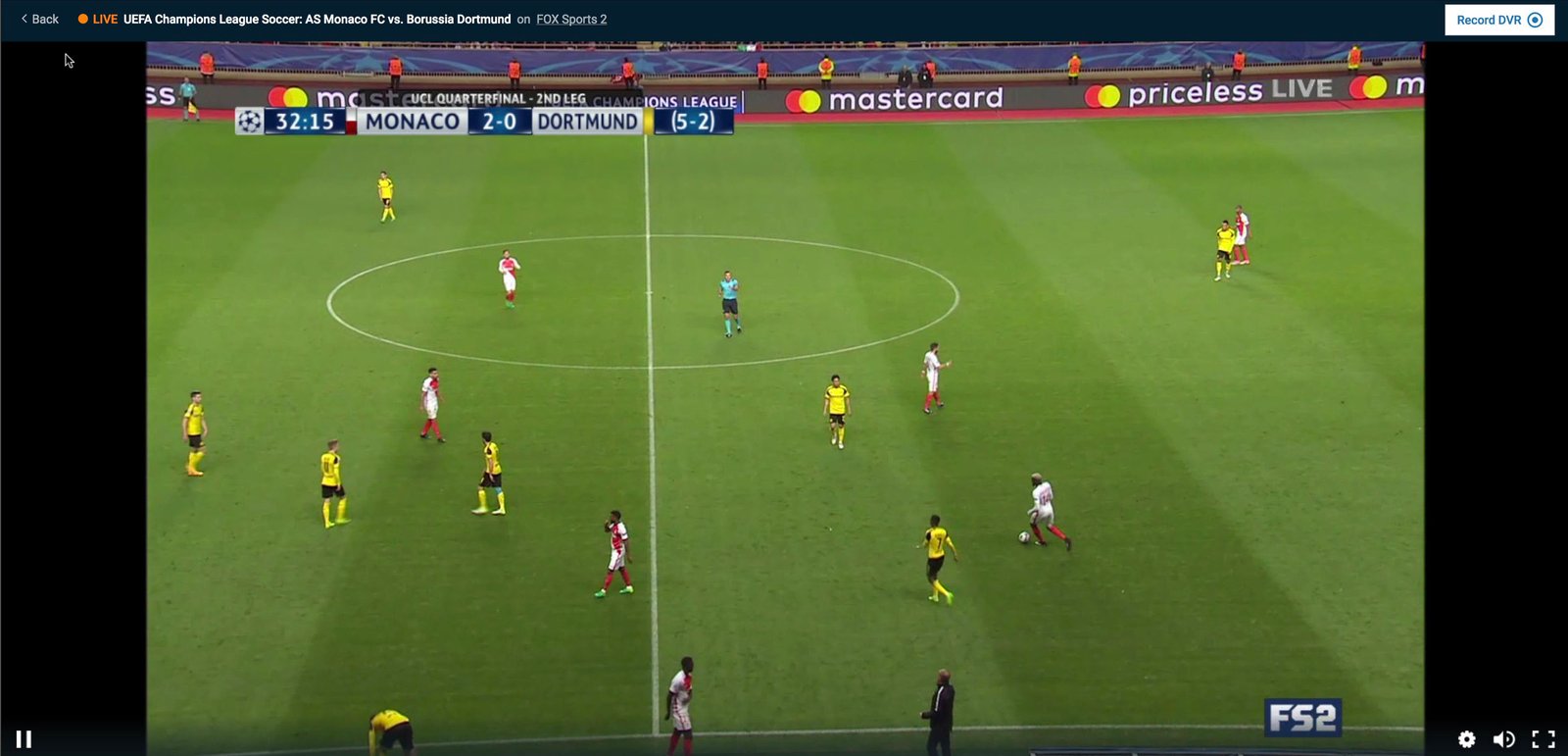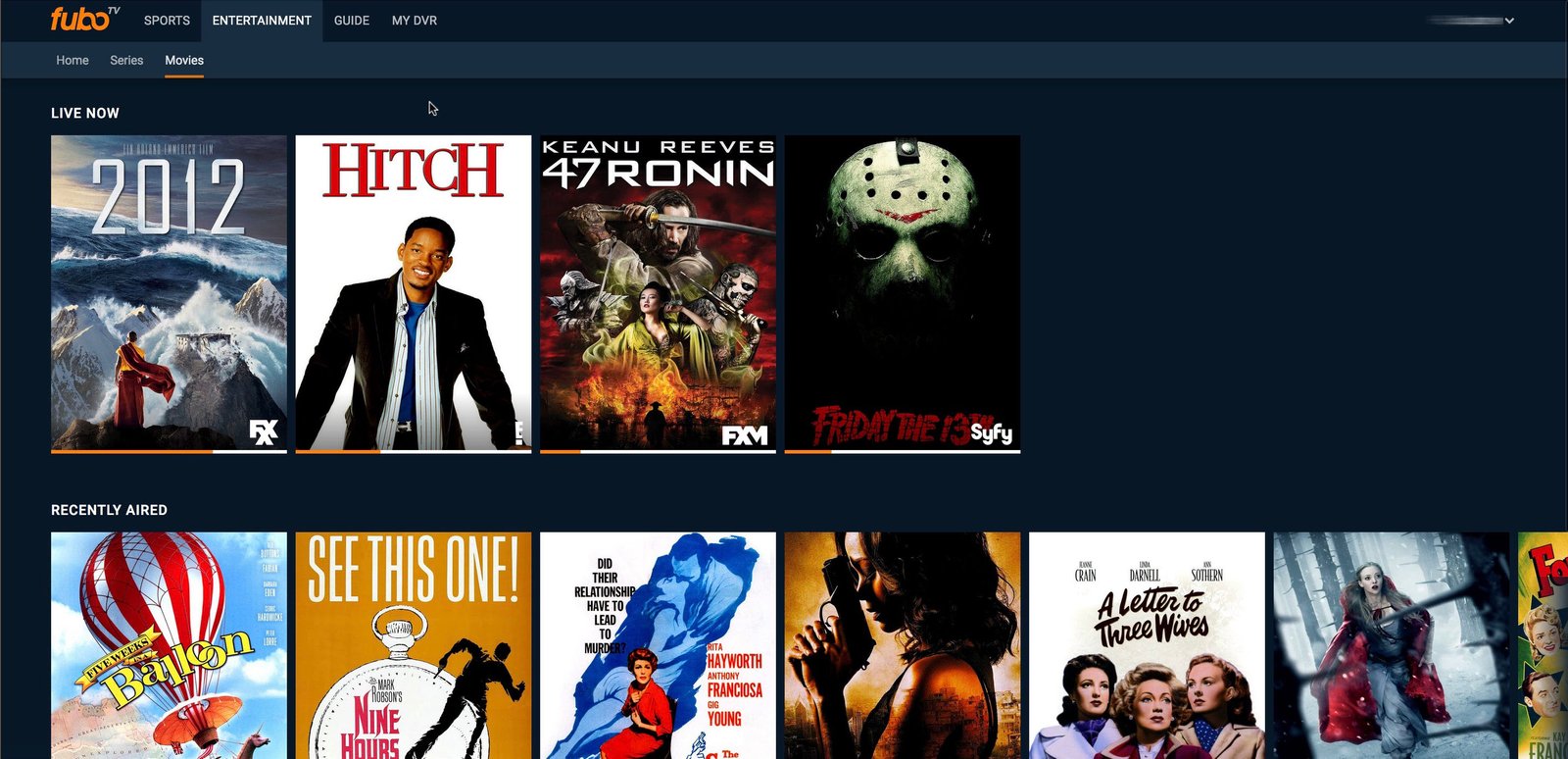FuboTV is an American live streaming service, offering access to a large list of popular channels that distribute top international soccer leagues, NBA, NFL, MLB, and NHL action, as well as other sports and entertainment like US series & movies.
For soccer fans, FuboTV is the perfect solution to stream live all their favorite team games, it includes top-flight matches from La Liga, Champions League, FIFA World Cup Qualifying and Final, English Premier League, Serie A, Ligue 1, Primeira Liga, Liga MX, MLS and more.
Unfortunately for FuboTV’s free and paid subscribers traveling outside US, they can’t stream its content due to a geoblocking problem and they have not access to FuboTV streaming services from its web site or any of its Apps.
1- Unblock FuboTV Outside US, create a free account and stream all its US channels, series & movies.
For FuboTV fans and subscribers traveling outside US, to get access to FuboTV site you have to be connected from USA or Canada territory otherwise you will be geoblocked. To bypass the geoblocking problem we will use a VPN or DNS service to get access to all FuboTV’s streaming services.
In our tutorial we will explain how we can access to FuboTV from everywhere, creating a 7 days free account and enjoy all its streaming services with a HD quality. To get an american iP we will use PureVPN as a VPN solution to bypass geoblocking, you can use HMA Pro VPN, VyprVPN or any of our recommended VPN. All our recommended VPN have its money back guarantee so feel free to select the best for you.
For manual installation, you can consult our VPN SET UP page or your provider site under Setup section. Or readily install the VPN Client software of the provider you have chosen (all our recommended providers have their own installable software).
Screenshots Tutorial using PureVPN software
• Unblock FuboTV Outside US and Start your 7 days free trial:
• Screenshot of FuboTV site outside US. Geoblocked Error message:
“We’re Sorry. fuboTV content is currently not available in your location. Seeing this message in error? Contact us at support@fubo.tv”
• Screenshot of PureVPN Software installed.
Select a US City and click connect.
• Refresh FuboTV Home page to bypass Geoblocking and get a full access.
• Sign up for 7 days free account.
Click “Start 7 days Free trial”
Enter your Email and Click Sign up
Enter your informations, Password and click to select a package
Select a package and go to next Step
Enter your Card informations (You will be not charged until you didn’t cancel your subscription during your 7 days free trial)
Free Account created
You can Cancel your subscription anytime (Important: by cancelling now, your subscription will expire immediately and lose your 7 days free trial)
• We will now try to watch Live event, select an event and click “Watch Live”
• Live streaming UEFA Champions League Soccer Match works perfectly outside US
• We will select another Live UEFA Champions League Soccer Match, click “Watch Live”
• Another Live streaming UEFA Champions League Soccer Match works perfectly outside US
• FuboTV’s Series section
• FuboTV’s Movies section
• FuboTV’s Record DVR option
With Record DVR option we can scheduled record of any Live event and watch it later
My Record contains all my Scheduled and Recorded events.
Note This VPN solution can be applied to “fuboTV Live – fuboTV” iOS and Android Apps. For installation go to our VPN Setup page.