
Spotify is an online music service gives you instant access to millions of songs – from old favorites to the latest hits. There are millions of free tracks on Spotify. Just hit play to stream anything you like. With Spotify, it’s easy to find the right music for every moment – on your phone, your computer, your tablet and more.
But unfortunately Spotify is not availble in all countries so if you are in travel and try to access to your account outside allowed territories (like Canada, Japan, Russia…) a message of unavailability will appear in their home page “Spotify is currently not available in your country”. To bypass this restriction we have to use an iP from an allowed country (like US, Austria, Germany…) by using a VPN. So in our tutorial we will try to explain how you can access to Spotify and enjoy your favorite music for free while travelling using a VPN solution. You can choose one from our VPN providers list.
In our Example we picked a USA IP using PureVPN, we recommend these providers :
For manual installation, you can consult our VPN SET UP page or your provider site under Setup section. Or readily install the VPN Client software of the provider you have chosen (all our recommended providers have their own installable software).
Unblock Spotify using VPN Solution
. Screenshot of Spotify site Before using PureVPN (Spotify is currently not available in your country.):
. Screenshot of VPN solution installed:
. US VPN server connected:
. Screenshot of Spotify site after installing and connecting to VPN:
. Screenshot of Spotify Player after installing and connecting to VPN:








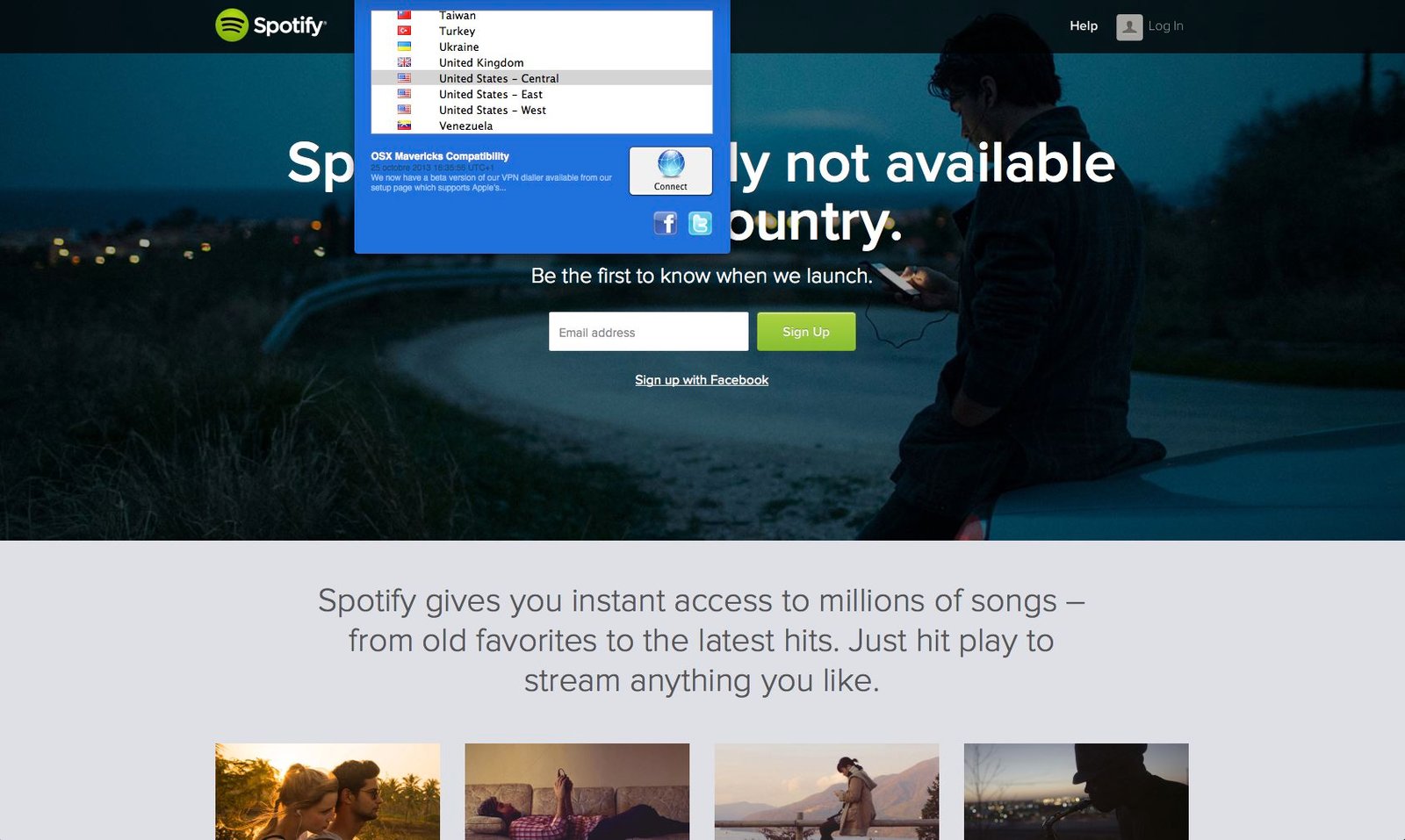
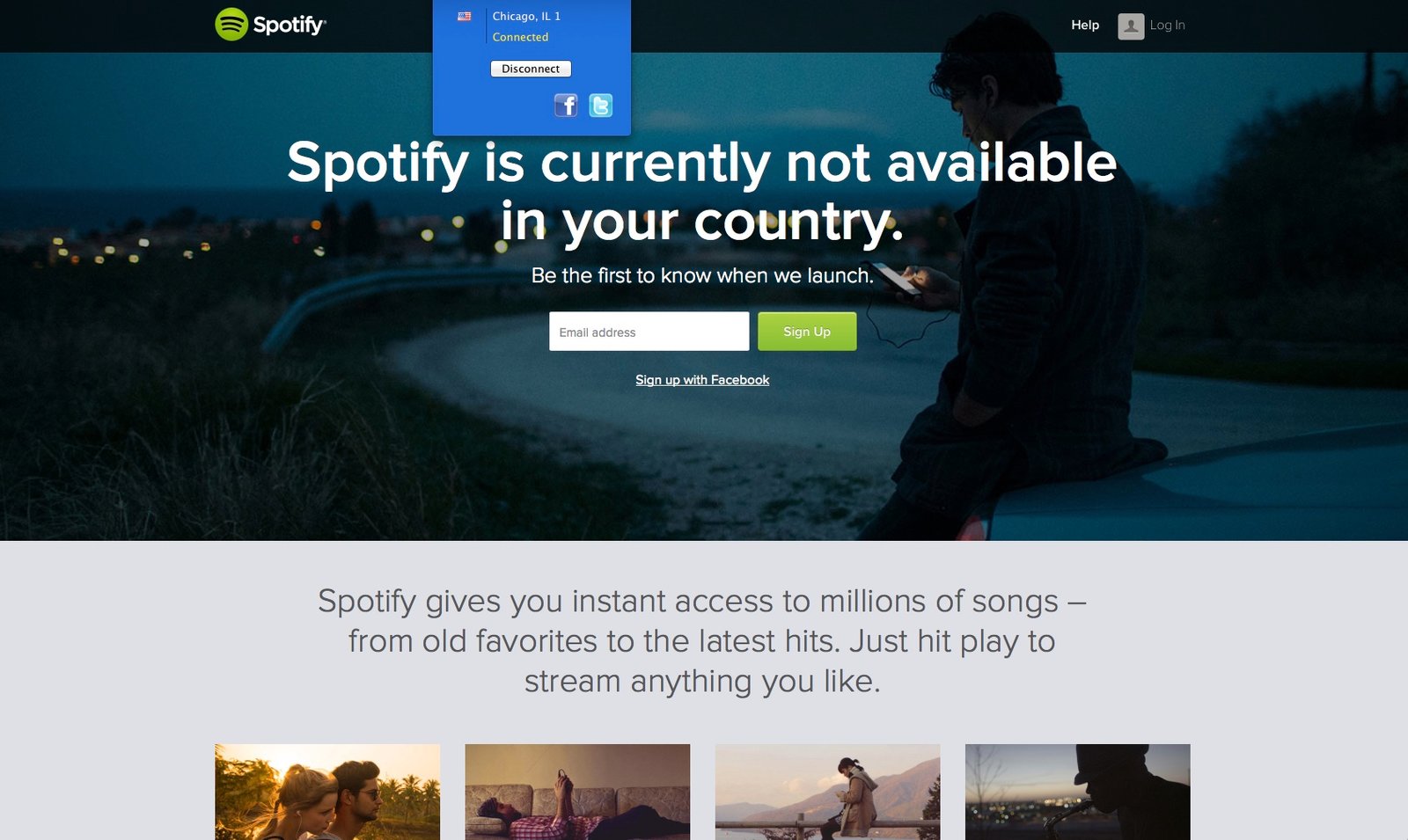
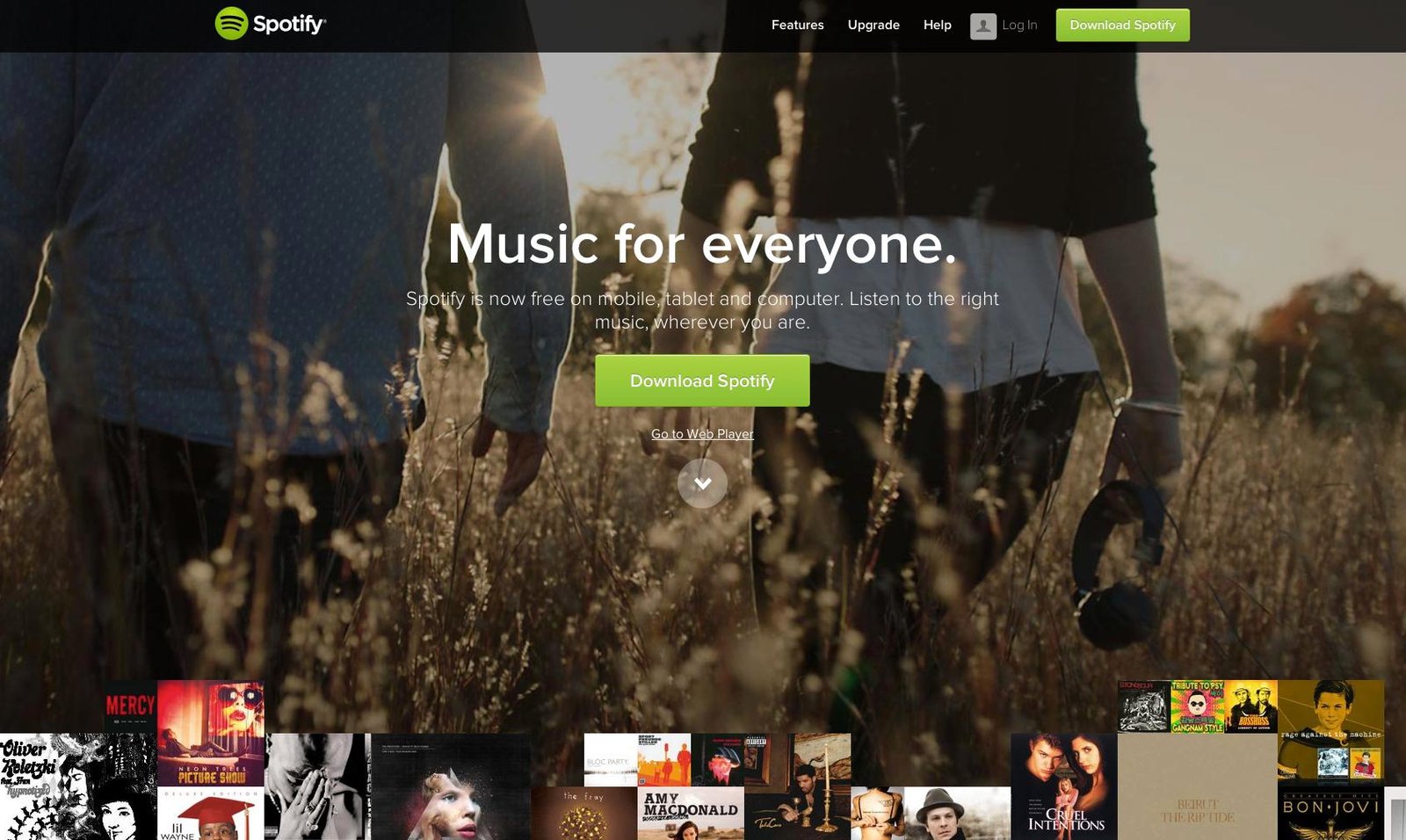
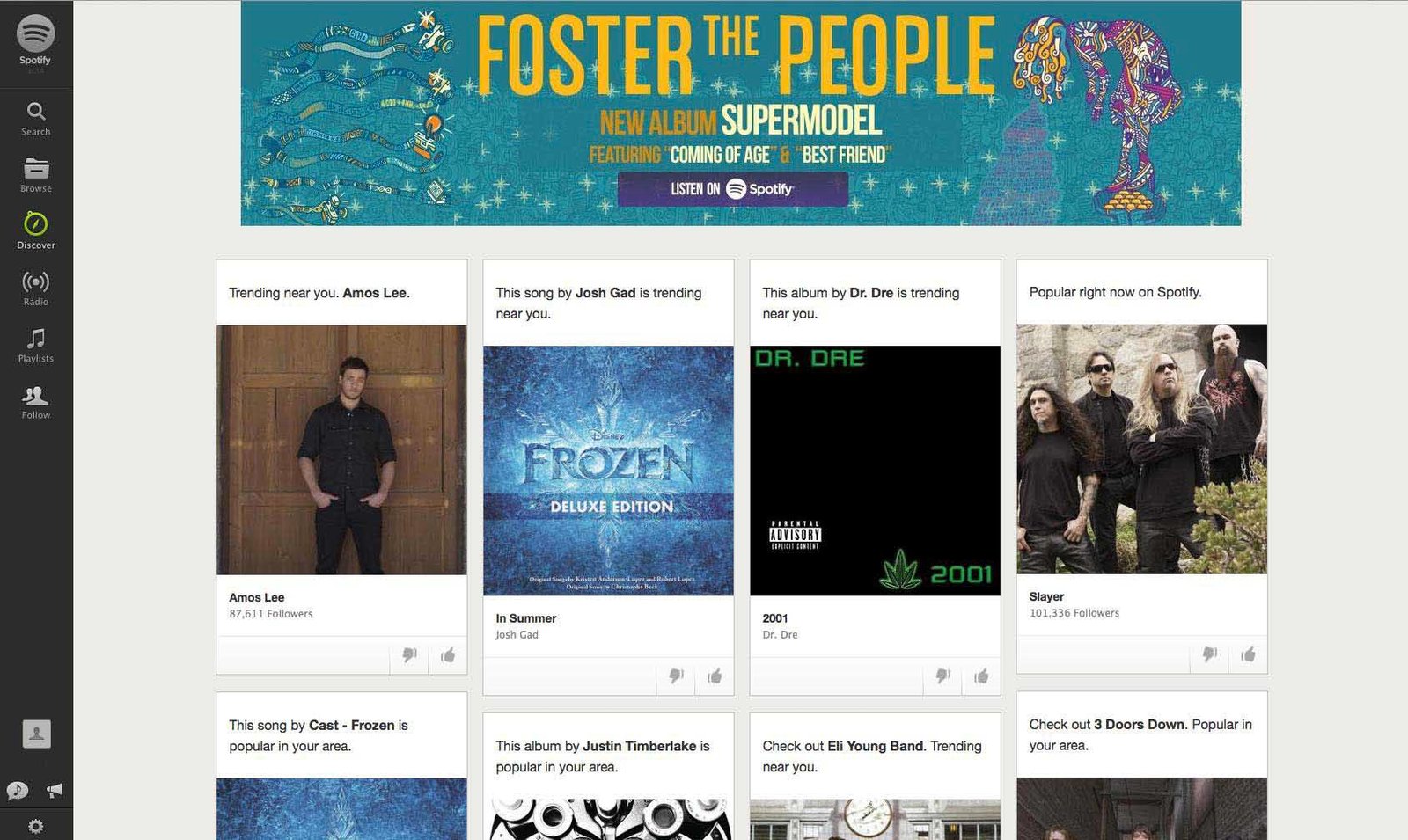






Yes with split option of Purevpn, you can do that and customize your VPN connection use.
Is there a way for the vpn to only work for Spotify? For example I’m playing a game, but I dont want to connect through the VPN to the game, but at the same time have it connect to Spotify.
If you are using PC, you can add Spotify application into VPN client. Then only Spotify will be use VPN.